Best Practices For Managing Tracking Services
DataGrail Consent manages all tracking services across your digital properties—not just cookies. This guide helps you identify which tracking services need consent management and choose the best mechanism to manage them.
Identifying Your Tracking Services
Before you can manage tracking services, you need to understand what's running on your site. Use Privacy Inspector to scan your website and identify active tracking services.
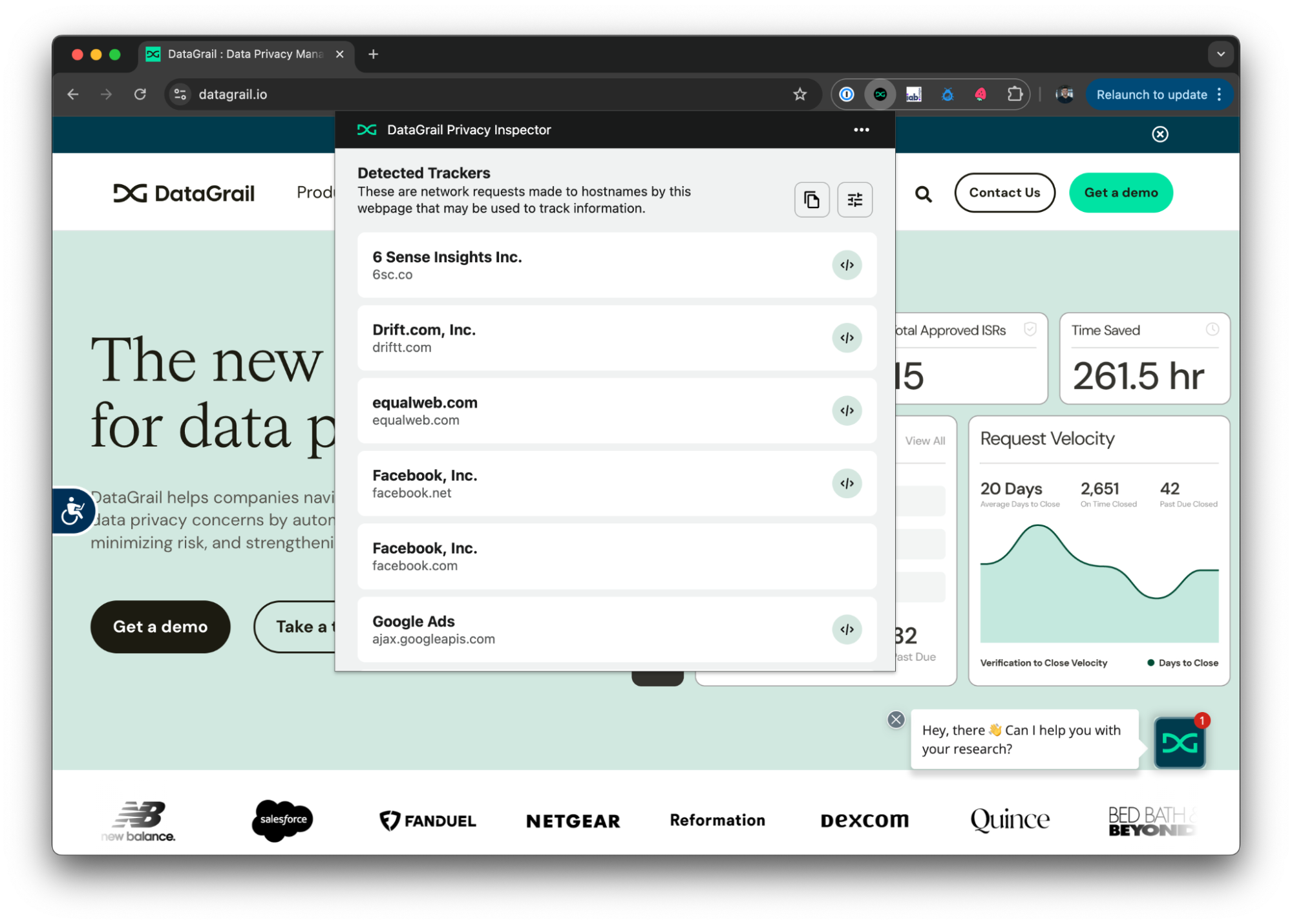
Where Tracking Services Live
Tracking services can be deployed in several locations across your digital properties. Understanding where they live helps you choose the right management approach.
| Location | Examples | What Lives Here |
|---|---|---|
| Tag Management System | Google Tag Manager, Segment, Adobe Launch | Marketing pixels, analytics tools, advertising trackers deployed via tags |
| Content Management System | WordPress, Shopify, Webflow | CMS plugins, embedded apps, site-wide tracking scripts |
| Direct on Page | 6Sense, AdRoll, HotJar, Drift | Scripts added directly to your HTML source code |
| Ad Networks | Third-party ad platforms | External scripts that check your consent database |
Inverted Pyramid Approach
Start with the location that manages the most services, then work down to individual implementations. This ensures maximum coverage with minimal effort.
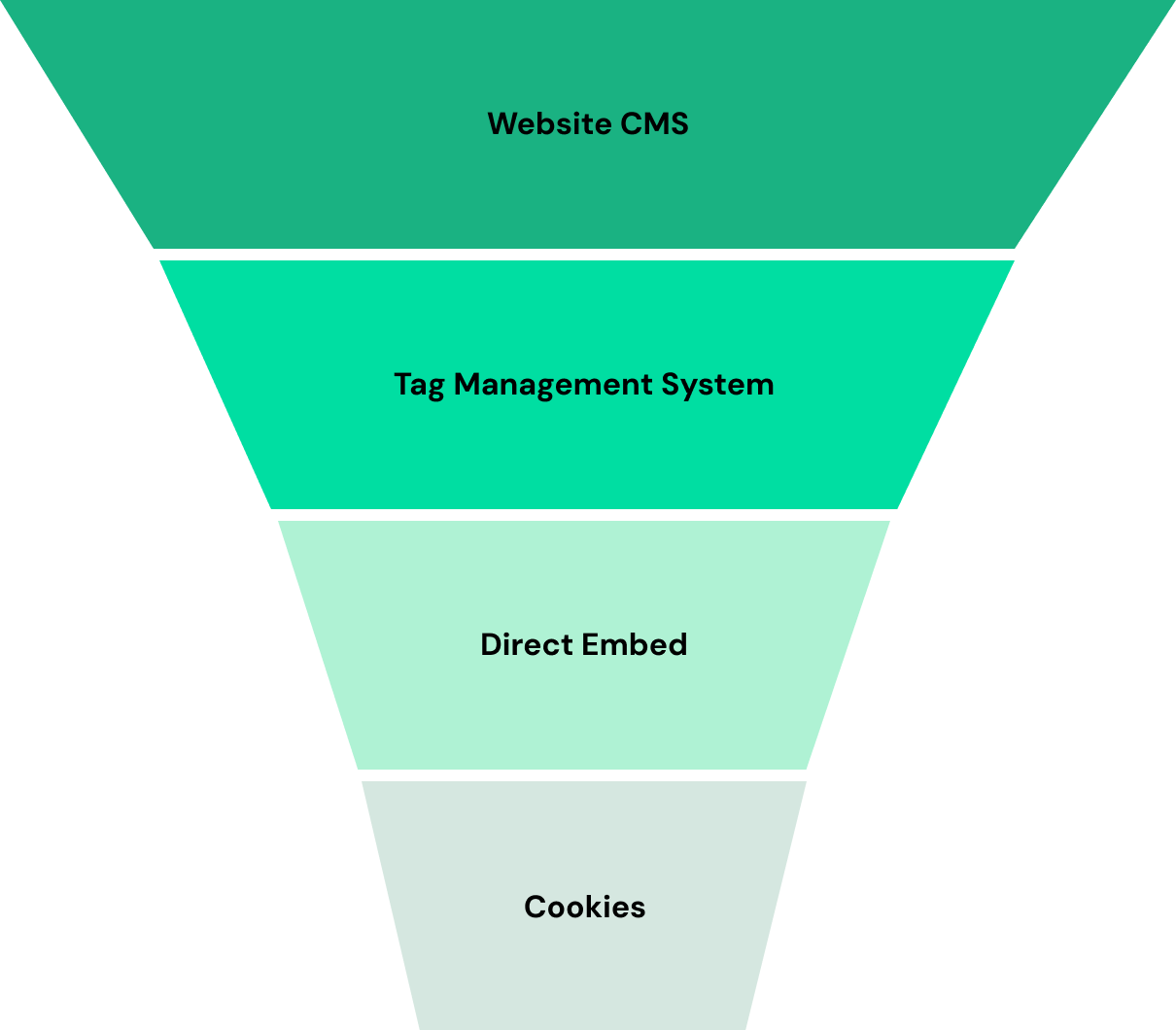
Content Management System (CMS)
If tracking services are deployed through your CMS, start here. Many platforms provide built-in mechanisms to control tracking based on consent preferences.
Example: Shopify offers a built-in API to control apps based on consent. Use DataGrail's browser APIs to retrieve consent preferences and pass them to your CMS.
Use this approach when:
- Services are deployed via CMS plugins or apps
- Your CMS provides consent controls
- You need to manage multiple services through one integration
Tag Management System (TMS)
If you use a Tag Management System to deploy tracking services, this is the most efficient management point. A TMS controls how services fire based on user events and consent preferences.
DataGrail offers a foundational integration with Google Tag Manager, used by over 90% of companies. This integration automatically syncs tags and manages their execution based on consent.
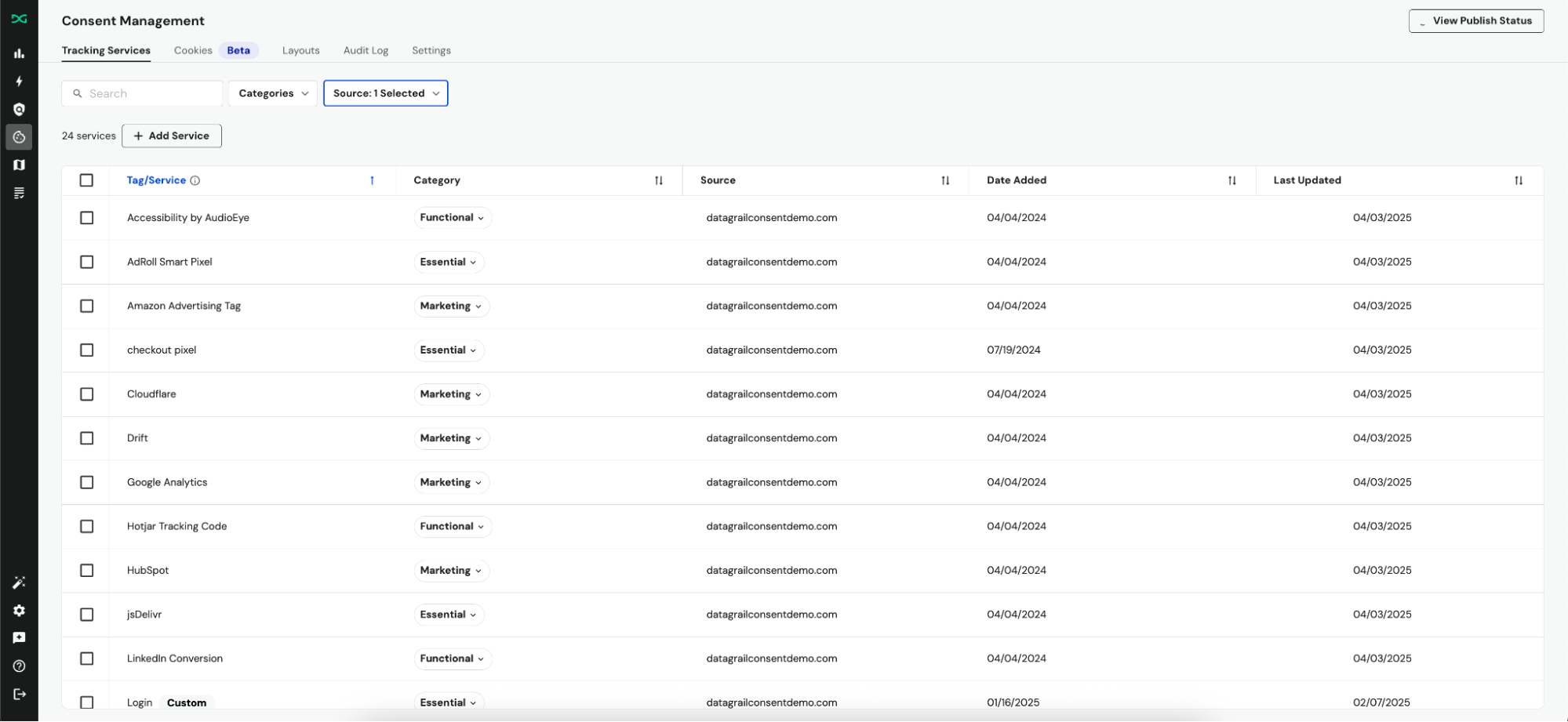
Use this approach when:
- Most tracking services are deployed via GTM or another TMS
- Marketing teams manage tag deployment
- You want centralized control over multiple services
Inline Scripts
For services embedded directly on your website, use DataGrail's inline script management. This allows you to manage scripts outside of GTM while maintaining a unified view.
Use this approach when:
- Scripts are hardcoded into your HTML
- Services can't be moved to a TMS
- You need granular control over individual scripts
Cookies
When you manage a tracking script, you prevent it from setting cookies. By managing the script, you manage the cookie.
If you need additional cookie control and reporting, use DataGrail's cookie management features:
- Real-time cookie scanning detects cookies on your site
- Create rules to manage first-party cookies
- Generate compliance reports
How DataGrail Enforces Consent
DataGrail uses a layered approach to ensure tracking services respect user consent preferences:
Script blocking is the primary enforcement mechanism. When a user denies consent, DataGrail prevents scripts from executing, which stops cookies from being created in the first place.
Cookie blocking and deletion acts as a preventative safeguard. DataGrail can block and remove any cookies associated with services that don't have consent.
This layered approach ensures comprehensive protection:
- Scripts are blocked at the source
- Cookies cannot be created
- Any remaining cookies are blocked and deleted
By managing scripts first, you address the root cause rather than treating symptoms. This is why the inverted pyramid approach prioritizes script management over cookie-only solutions.
Frequently Asked Questions
Do I need to manage <noscript> tags with DataGrail?
By definition, <noscript> tags are executed only when JavaScript is disabled, so they cannot perform any tracking activities. These tags do not require management by DataGrail and can remain in place without affecting compliance.
Disclaimer: The information contained in this message does not constitute as legal advice. We would advise seeking professional counsel before acting on or interpreting any material.