Managing Trackers Services
A common practice for online consent is allowing data subjects to customize consent preferences against specific categories, otherwise known as purposes.
The article walks through the different consent categories, which ones are enabled by default, and how to best categorize services against them.
What DataGrail Can Control
DataGrail can manage a wide range of tracking services implemented through various mechanisms on your site.
- Google Tag Manager Tags
- Inline Scripts
- Cookies
- Facebook Pixels
- Shopify Tracking Services
- Webflow Tracking Services
- Custom Services Through Callback Functions
Categorizing Scripts and Tags
By assigning every script, tag, cookie, and tracking service to a category, you ensure only those aligned with a user's banner selections are activated.
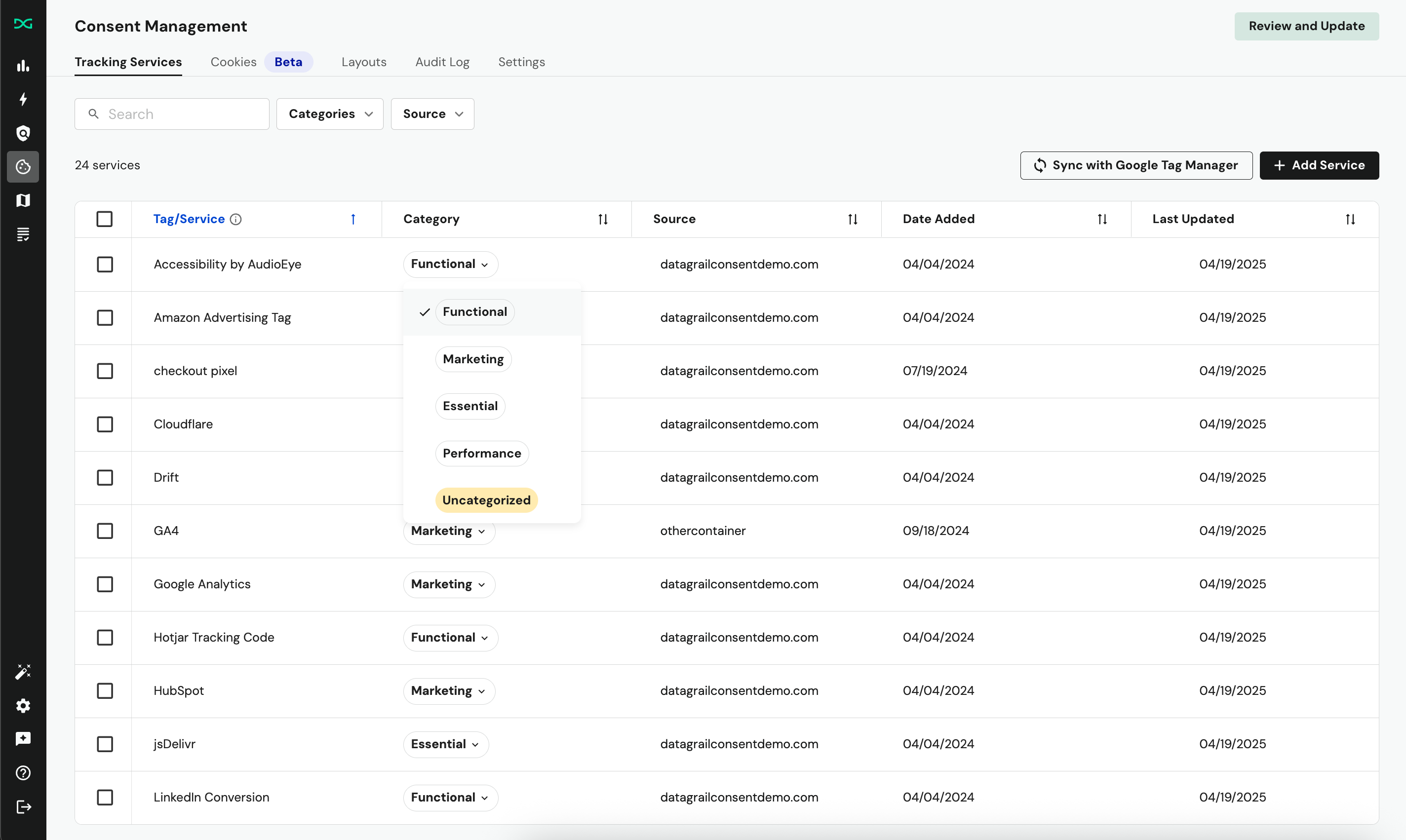
To categorize your tracking services:
- Set up and connect all relevant tracking services (see What DataGrail Can Control).
- Navigate to the Tracking Services section of the Consent Management page.
- For each uncategorized service (highlighted in yellow), select the relevant category from the dropdown.
- Publish changes to your connected containers.
When you connect Google Tag Manager to DataGrail Consent, we auto-classify some tags based on our internal models.
Default Categories
DataGrail offer four default categories based on the purposes as defined by the GDPR.
Here’s an overview of each category and some guidance on setting the correct category to each service.
Functional
Helps improve the website’s ease of use via performance and functionality for data subjects. Functional services/cookies store code on your device and/or browser that allows a website to remember selections that you have made during previous visits and how you interact with them on the website.
Example: Services use code to remember language settings or a username and password to an account on that website. The website would still load if you did not have these services running.
Marketing
Services/cookies, usually third-party, which store code on your device and/or browser that allows a website to track visitors’ web activity, creating a profile used for targeted advertising. These services, unlike similar analytics services, are used for online marketing by collecting information about data subjects to channel partners for extra revenue and a targeted ad experience.
Example: Services that use code to remember things a data subject has viewed or clicked on when browsing the website. This information is then passed to other organizations or used internally to market other-like products or services to the data subject. The website would still load if you did not have these services running.
Performance
Similar to Marketing and Functional Services. Analytics, is an optional category that organizations are utilizing in attempts to maintain business intelligence to improve the website function and UX by looking into general trends of how people use the website, and not how a user interacts with the website or to market to them.
Example: Volume of traffic on a website throughout the week, how long data subjects browse certain pages, and which parts of the website they frequent. The website would still load if you did not have these services running.
Essentials
Allows the loading and ability for data subjects to interact with websites. Essential services are automatically loaded when data subjects access a website and use its features and functionality. These services are only used to send the data online and are strictly necessary to make a website operational.
Example: Services that are utilized to allow a website to be loaded and navigated by data subjects. They serve no other functions and without them the website would not load.
The default service categories available in DataGrail (listed below) are standardized by the GDPR, but you can rename or relabel these category names when customizing your banner.
Disclaimer: The information contained in this message does not constitute as legal advice. We would advise seeking professional counsel before acting on or interpreting any material.