Test Mode
If your organization does not have a staging site, we recommend using Test Mode, which allows you to test updates silently on your production site without exposing them to users.
With this option enabled, the consent banner is only available through the following browser command:
window.DG_BANNER_API.showConsentBanner()
In test mode, we will ignore GPC and DNT signals and will automatically enable our Script Control functionality, unless you already have a preference cookie set in your browser.
Using Test Mode
The follow steps outline how to enable Test Mode and use it to evaluate the impact of DataGrail Consent on your production site, without impacting your users:
- To enable test mode, select the relevant container, check the Banner Test Mode option, and Save Changes.
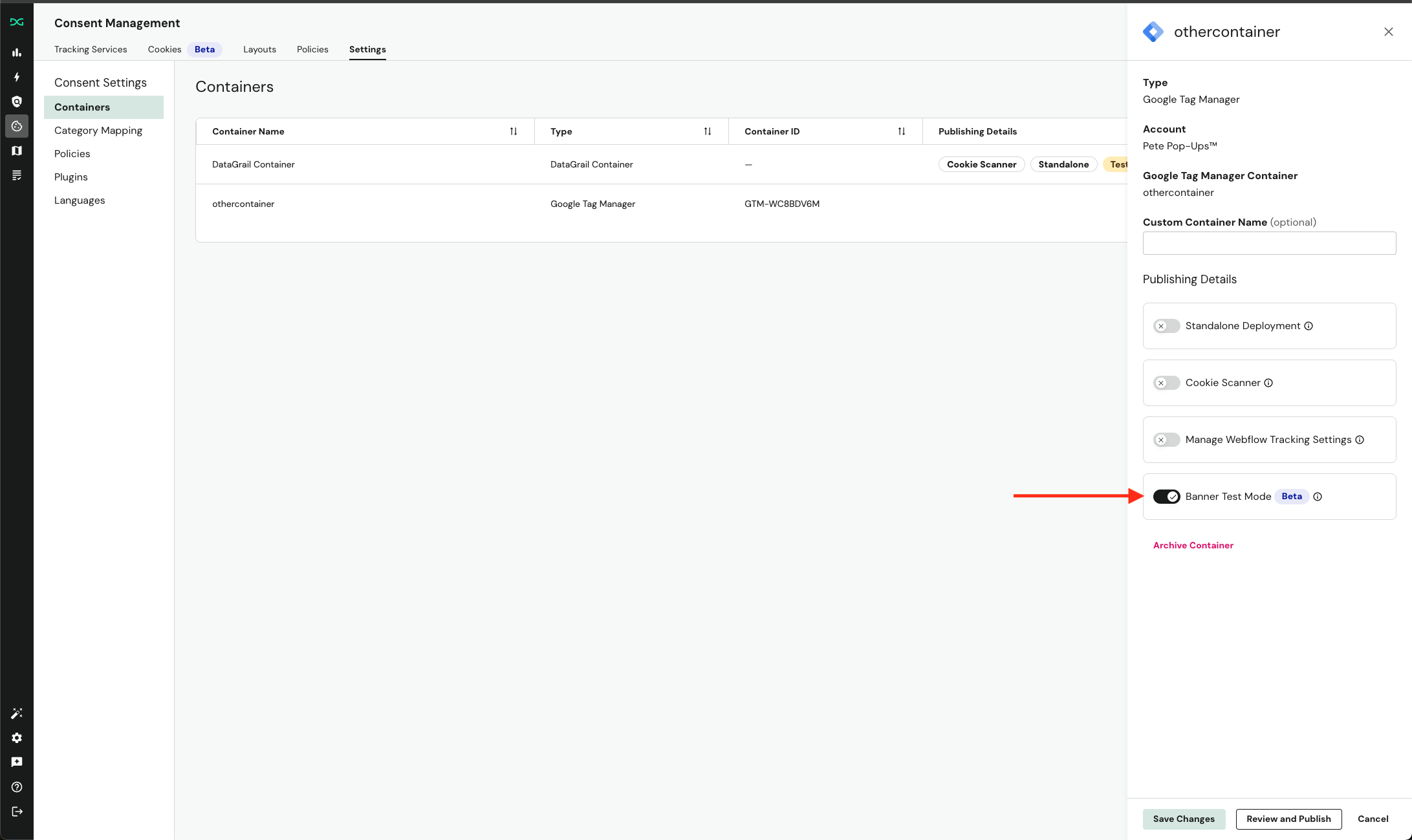
- Publish the container to your site. You will see a notification indicating the container is now in test mode.
- Expose the banner with the following browser console command:
window.DG_BANNER_API.showConsentBanner() - With the banner exposed, use the DataGrail Privacy Inspector and your browser's Developer Tools to ensure Consent is functioning as expected.
Disclaimer: The information contained in this message does not constitute as legal advice. We would advise seeking professional counsel before acting on or interpreting any material.