Add Additional Owners to a System
If more than one owner is required to manage a system, additional owners can be added via the System Inventory.
Steps to Add Additional Owners to a System
- Click on Live Data Map > Inventory in the top right of the DataGrail Platform
- In System Inventory, locate the desired system and click the pencil icon to edit this system
- Under Contacts click Add Contact
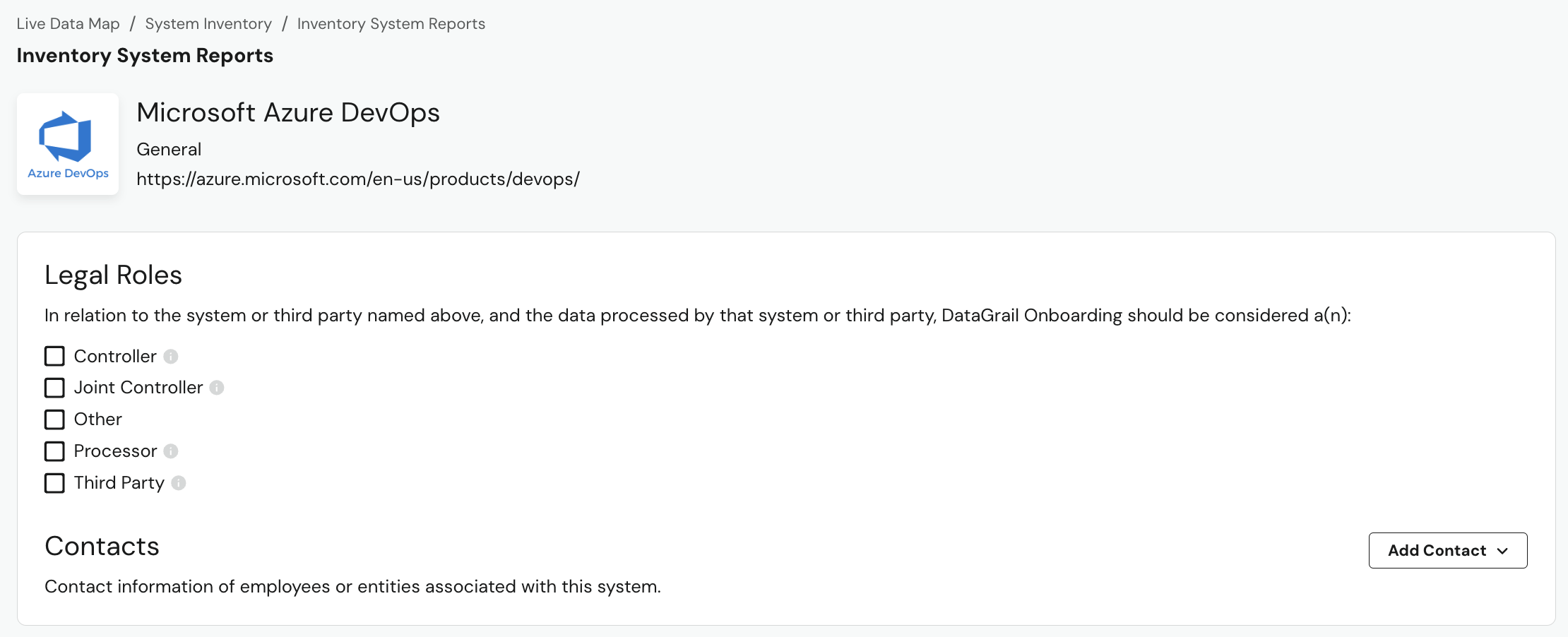
- Search an existing user or add a new user, then click Add Contact(s)
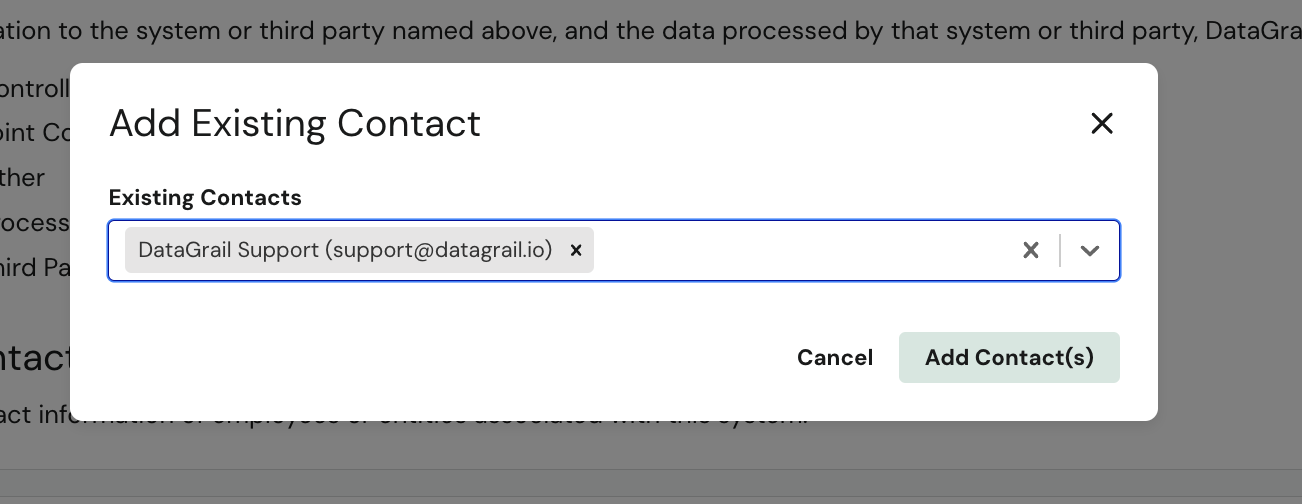
- To add this new user as an owner of this Inventory System Report, check the Owner box next to their name
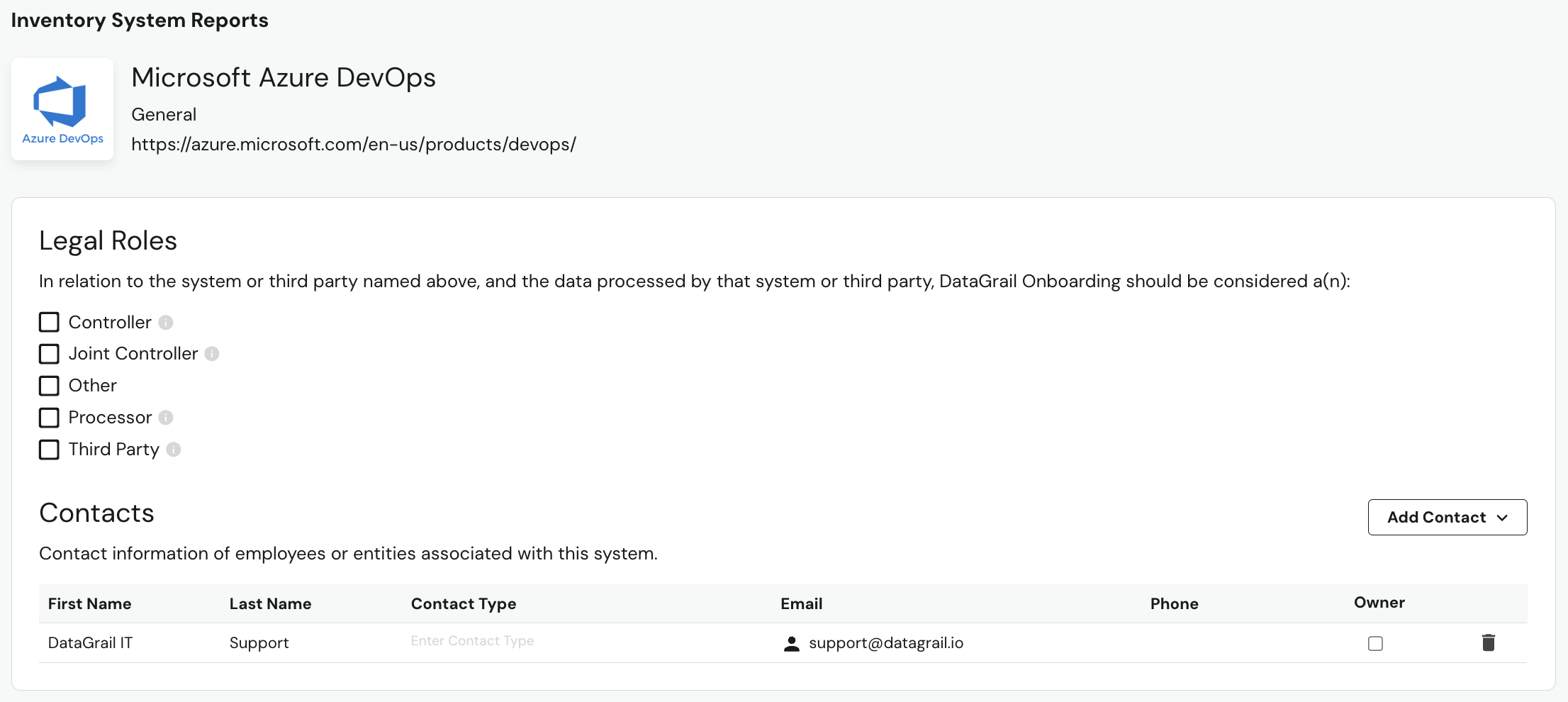
Be sure to save you changes on the report before you navigate away from this page by clicking Save Report
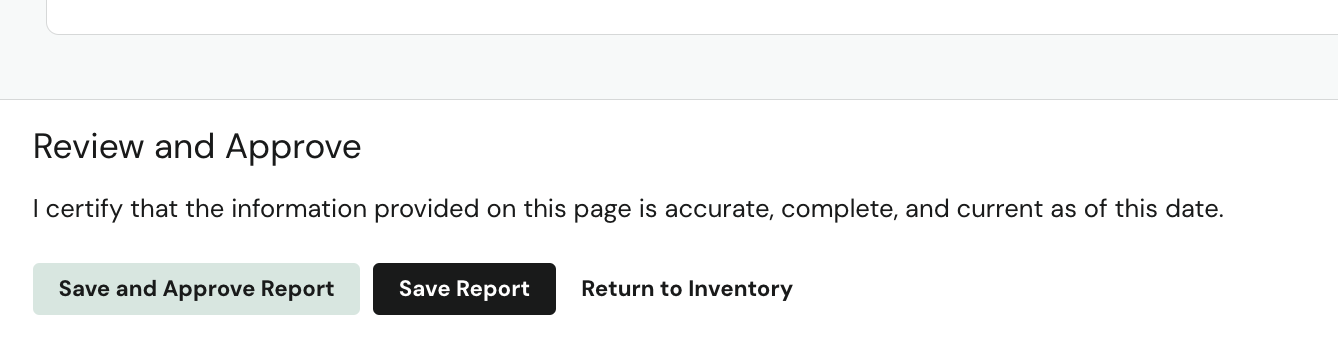
Need help?
If you have any questions, please reach out to your dedicated CSM or contact us at support@datagrail.io.
Disclaimer: The information contained in this message does not constitute as legal advice. We would advise seeking professional counsel before acting on or interpreting any material.