Email Notifications
Certain DataGrail Users will receive email notifications based on their User Role and responsibilities in the platform. Here, we will explain how to manage those notifications in the Email Notifications Settings tool.
DataGrail User Roles
Only the following will have access to the Email Notification Settings tool:
- Super Admin
- Request Agent
- Request Admin
- Request Approver
- Connections Manager
Accessing Email Notification Settings
Authenticated Users that receive email notifications will be able to view and edit the email notifications they receive from DataGrail within the Email Notifications Tool in their Settings page.
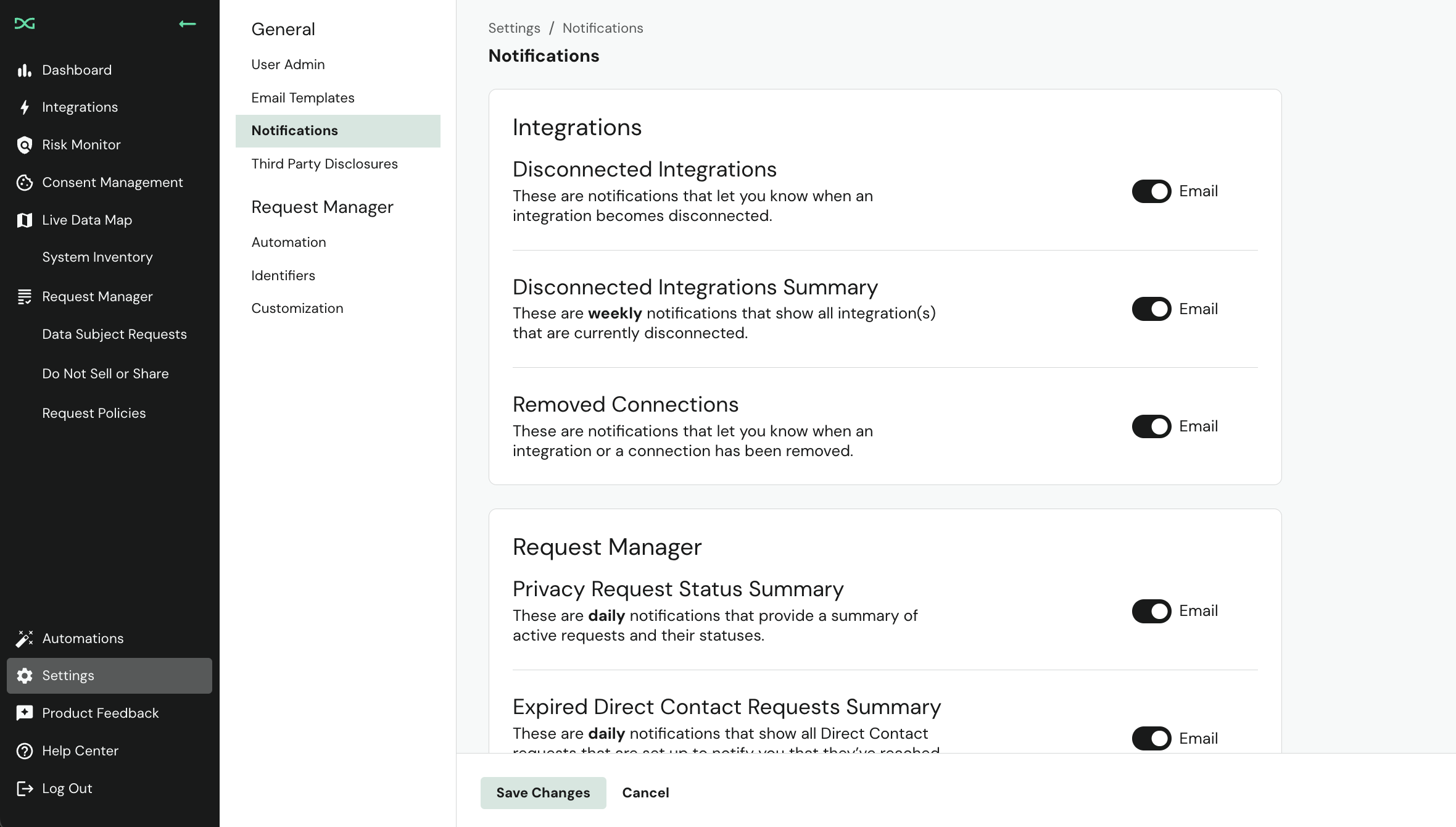
Navigate to the Settings Page
- Log in to DataGrail and click on Settings within the DataGrail navigation bar on the lefthand side of the screen
- On the lefthand side of the screen, click on Notifications under General
The Notifications tab will show the appropriate email notification options to select, depending on the type of emails that specific User has access to, as noted below under "Roles & Associated Email Notifications"
Roles & Associated Email Notifications
All email notification settings are turned ON by default but can be adjusted at anytime with the exception of "Request Status: Pending Wizard" and "Request Status: Pending Action".
Super Admin
| Notification Type | Trigger |
|---|---|
| Request Status : Pending Action | These are notifications that let you know when a request transitions to Pending Action. |
| Request Status : Pending Wizard | These are notifications that let you know when a Data Subject email has been verified and the request had transitioned from Pending Verification to Pending Wizard |
| Request Status : Pending Action for Approver(s) | These are notifications that let the Approver(s) assigned to the connections associated with the request know when a request transitions to Pending Action. |
| Request Status : Approvals Completed | These are notifications that let you know when all approvals are completed for a request. |
| Past Due Direct Contact Requests Summary | These are daily notifications that show as Direct Contact requests that are set up to notify you that they've reached their expiration date |
| Privacy Request Status Summary | These are daily notifications that provide a summary of active requests and their statuses |
| Disconnected Integration | Integration has not successfully connected after 48hrs of automated retrying |
| Disconnected Integration Summary | List of all Integrations that have not successfully connected after 48hrs of automated retrying |
Request Admin & Request Agent
| Notification Type | Trigger |
|---|---|
| Request Status : Pending Action | These are notifications that let you know when a request transitions to Pending Action. |
| Request Status : Pending Wizard | These are notifications that let you know when a Data Subject email has been verified and the request had transitioned from Pending Verification to Pending Wizard |
| Request Status : Pending Action for Approver(s) | These are notifications that let the Approver(s) assigned to the connections associated with the request know when a request transitions to Pending Action. |
| Request Status : Approvals Completed | These are notifications that let you know when all approvals are completed for a request. |
| Past Due Direct Contact Requests Summary | These are daily notifications that show as Direct Contact requests that are set up to notify you that they've reached their expiration date |
| Privacy Request Status Summary | These are daily notifications that provide a summary of active requests and their statuses |
Request Approver
| Notification Type | Trigger |
|---|---|
| Request Status : Pending Action for Approver(s) | These are notifications that let the Approver(s) assigned to the connections associated with the request know when a request transitions to Pending Action. |
Connections Manager
| Notification Type | Trigger |
|---|---|
| Disconnected Integration | Integration has not successfully connected after 48hrs of automated retrying |
| Disconnected Integration Summary | List of all Integrations that have not successfully connected after 48hrs of automated retrying |
Disclaimer: The information contained in this message does not constitute as legal advice. We would advise seeking professional counsel before acting on or interpreting any material.