Support Access
Support Access allows a DataGrail support member to view the DataGrail platform from your perspective. This is useful for troubleshooting, testing, and understanding the platform from another user's perspective.
Granting Support Access
- Navigate to Settings and select Support Access.
- Select Generate Access Link.
- Enter the Email of the support team member and the Duration of the access.
- Select Generate Link.
- Copy the access link and share it with the DataGrail support team.
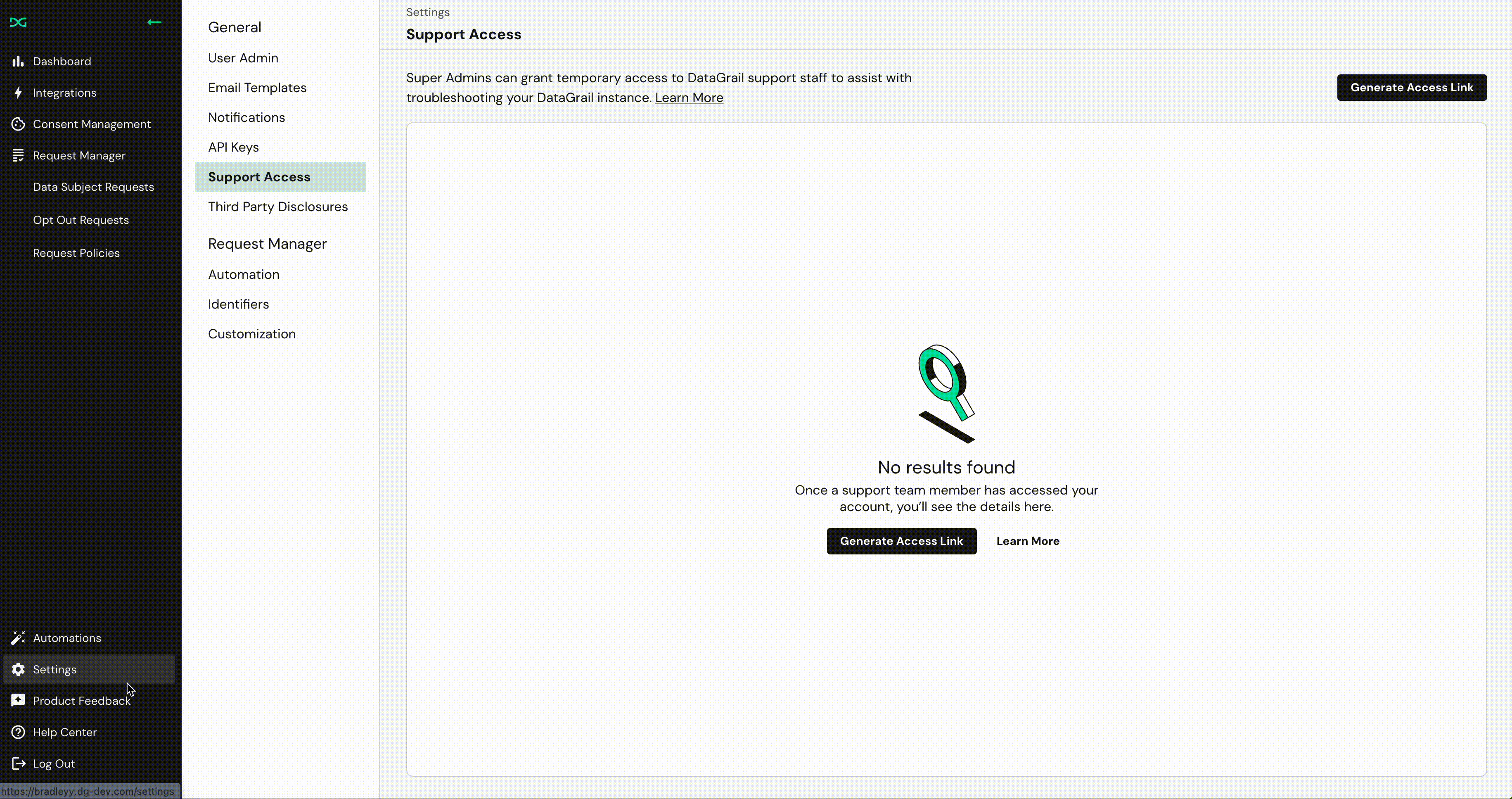
You can only grant one support session at a time. If you need to grant another session, you will need to revoke the current session.
While a support session is in progress, you will see a banner in your platform indicating that a support session is currently active. In this banner, you will be able to view the details of the support session.
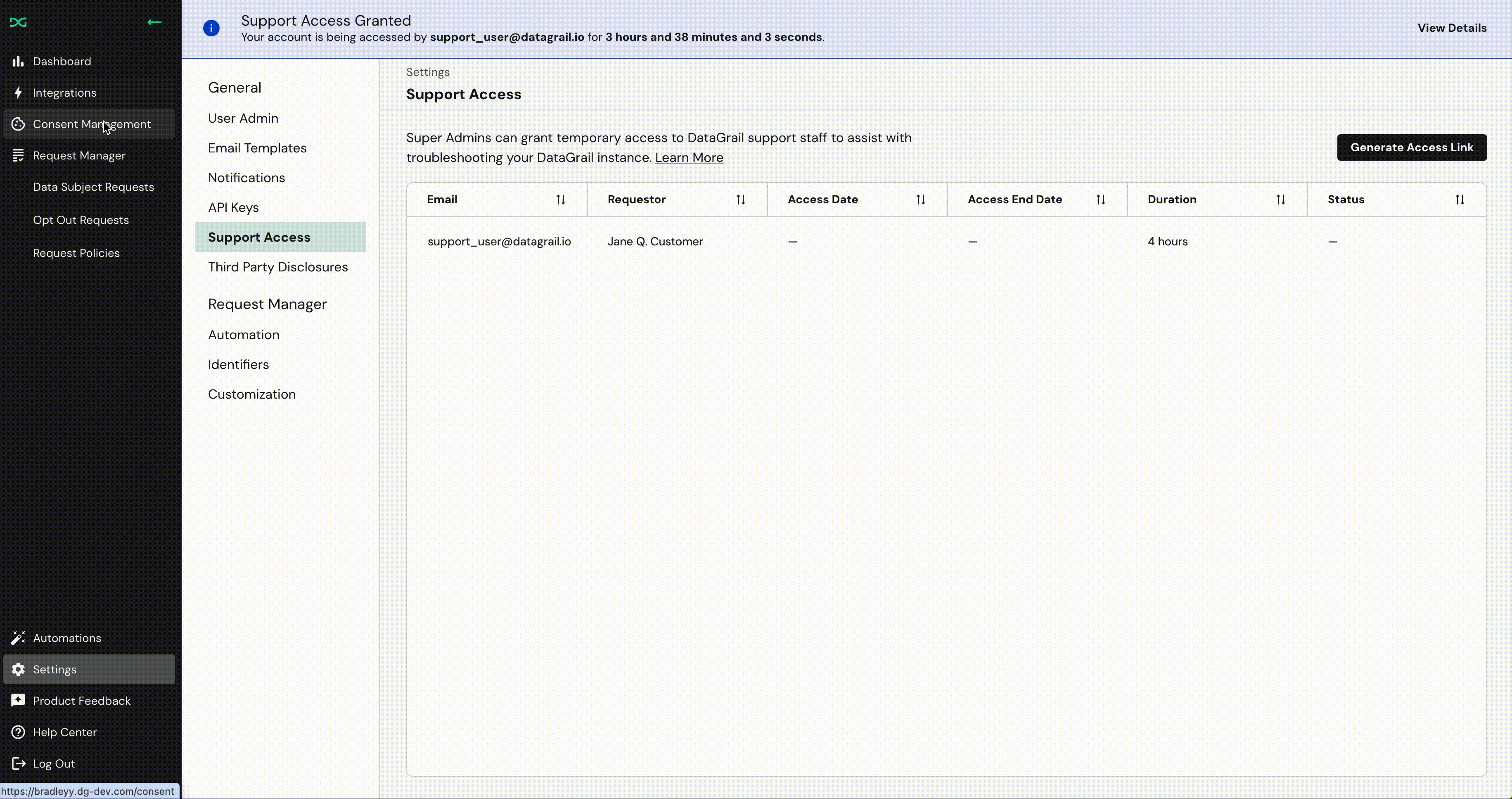
Revoking Support Access
At the end of the selected duration, the support session will automatically expire. If you would like to revoke access before the session ends, select the session in the table and then select Revoke Access.
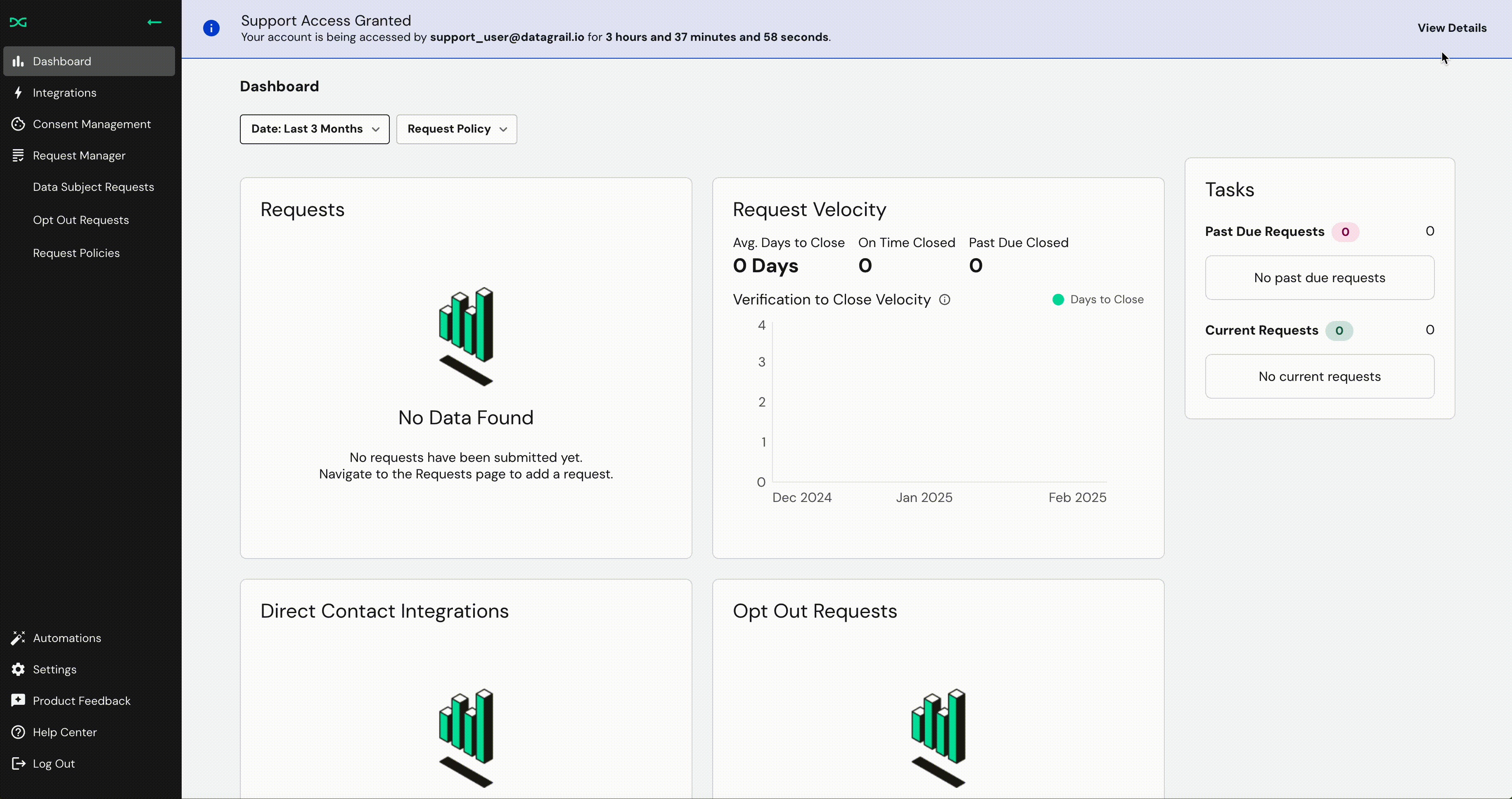
Download Support Access Logs
All actions taken by the support team member during the support session are logged. To download these logs, select a session in the table and then select Download Logs. The file will be downloaded in a TSV format.
Security and Privacy
- Support Access can only be granted by Super Admins.
- Support Access is customer-initiated and requires explicit consent.
- Support Access is temporary and expires after the selected duration or if manually revoked.
- Only the support team member with the email address provided can access the platform during the support session.
- The support team member is validated by DataGrail's IdP before granting access to the platform.
- All actions taken by the support team member during the support session are logged and can be downloaded by the customer.
Blocked Actions
During the support session, the support team member will not be able to perform the following actions:
- User Management
- API Key Management
- Support Access Management
Disclaimer: The information contained in this message does not constitute as legal advice. We would advise seeking professional counsel before acting on or interpreting any material.