Integration Approvers
What is the 'Approver' Role in DataGrail?
- Approvers are internal data owners or experts who control the data being sent or deleted for each privacy request
- You can assign individuals as Approvers for specific integrations
- Approvers own the data within their organization. They can provide context on what should be included or excluded in a privacy request.
Approvers can:
- Ensure that appropriate data is deleted from systems (deletion request) or sent to the requester (access requests), etc.
- Restrict access to data subject info during the request process
Workflow
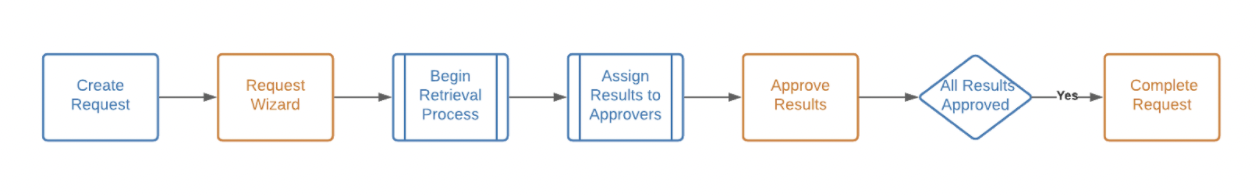
Step 1: Assign Approvers
Visit the User Administration tab to add an Approver role to any user as well as 1 or more connections for them to Approve. You can assign more than one Approver to a particular connection.
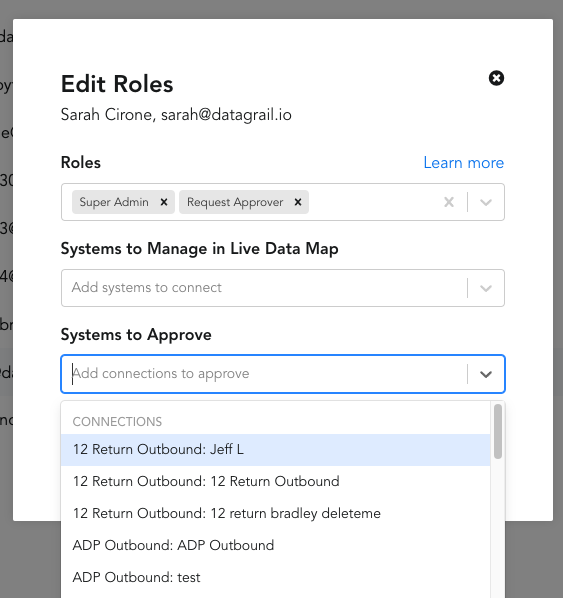
Request Manager: Approval Pending
Once a connection has completed retrieval, DataGrail will assign an approval action to each assigned Approver. Connections that require approval will be flagged in the request details interface.
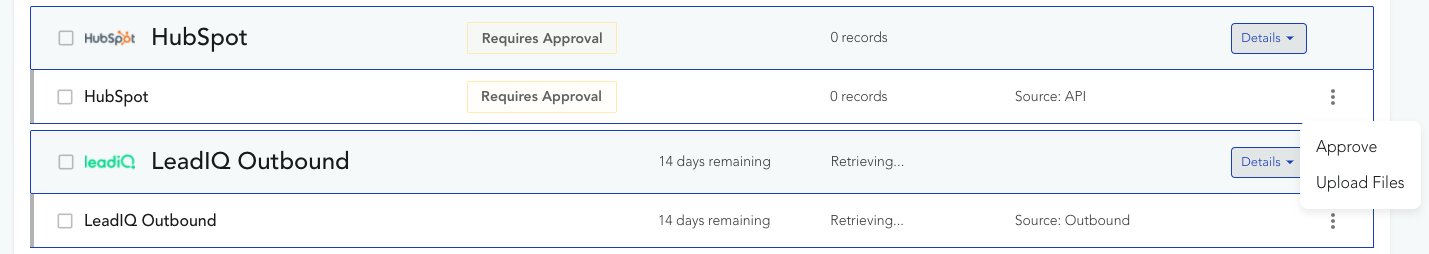
Approvals Pending: Notifying Assigned Approvers
Approvers will be notified by email regarding each request pending their approval.
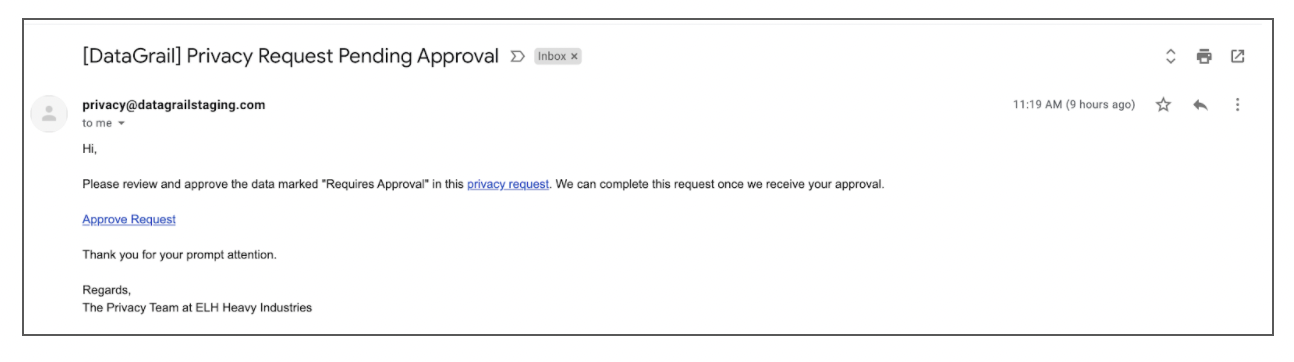
Request Manager: Completing Approvals
Upon loading the requests pending approval, Approvers will only be able to access and approve the connections that have been assigned to them. They are not permitted to make any other changes to the request such as updating the workflow status.
Approvers can modify which files are included in the connection and then click on the menu button to finalize their choices. They can remove approval to revise their choices.
A request cannot be processed until all approvals have been completed. Super Admin Users can override Approvals at any time.
Approved connections will appear as “Approved.”
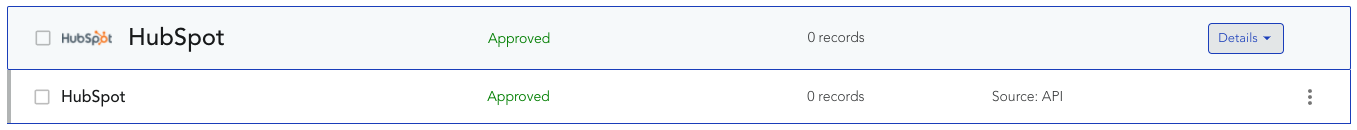
Approvals Completed: Notifying Super Admin User
Super Admin Users will be notified once all approvals are complete for a request have been made so that they can finish processing the request.
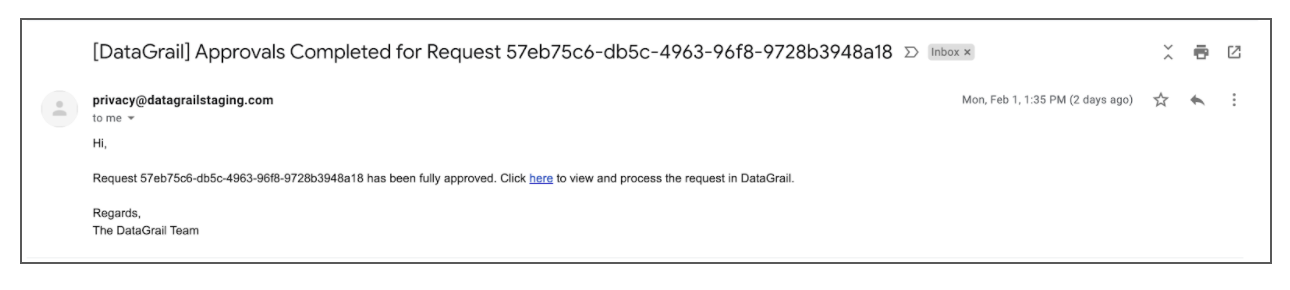
You can view the history of approvals for a particular request within the activity log.
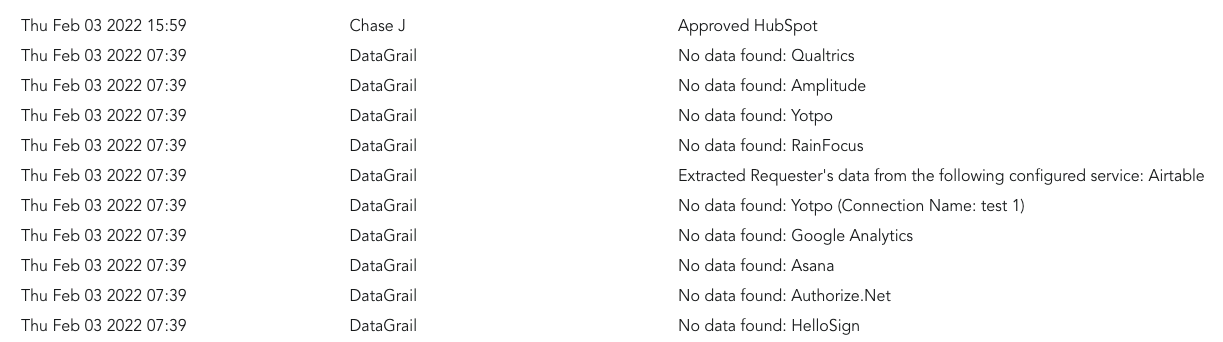
Disclaimer: The information contained in this message does not constitute as legal advice. We would advise seeking professional counsel before acting on or interpreting any material.