Inviting New Users with Google SSO
If your organization utilizes Google SSO to access DataGrail, invites can all be sent from within the DataGrail platform.
To invite a user you will need to have the Super Admin user role in DataGrail. If you are a Legal user, you can invite a new user by following these directions:
- Click your email in the top right corner and select User Admin
- Click Invitations in the bottom left corner
- Click the + symbol at the top of the view
- Fill out the information for the user you would like to invite and press Send
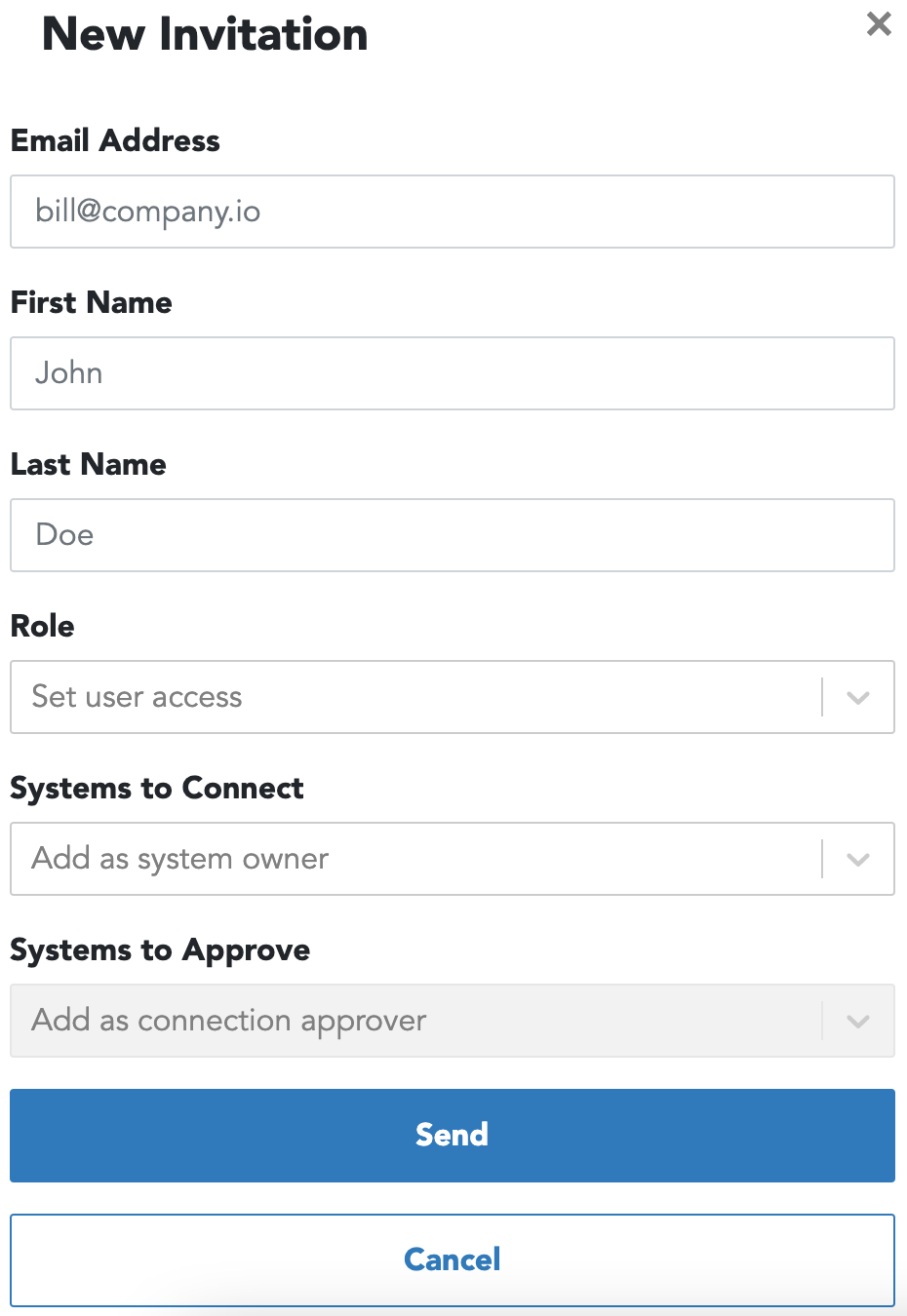
The invited user will receive an email invite with a link to the DataGrail platform. The link expires after 72 hours so if the invited user does not click the invitation within this time, you will have to resend another invitation.
Note: New users must use the invite link to access the DataGrail platform. The link contains an invite code that is required for their first sign in.
Disclaimer: The information contained in this message does not constitute as legal advice. We would advise seeking professional counsel before acting on or interpreting any material.