Inviting New Users with OneLogin SSO
Inviting a new user to DataGrail with OneLogin is as easy as assigning the DataGrail application to the user within OneLogin. Contact your OneLogin administrator requesting access to the DataGrail application and they will be able to get the new user added.
- In OneLogin, Users will need to be provisioned to use DataGrail through the Users tab in the upper left nav (not the Users tab when clicked into the app itself)
- Go to Users -> All Users -> select the desired user
- Go to Applications and add the app ( + sign)
- If you would like to grant a OneLogin user Super Admin access in DataGrail, set a value of true in the DataGrail Admin custom field. Otherwise, leave this section blank.
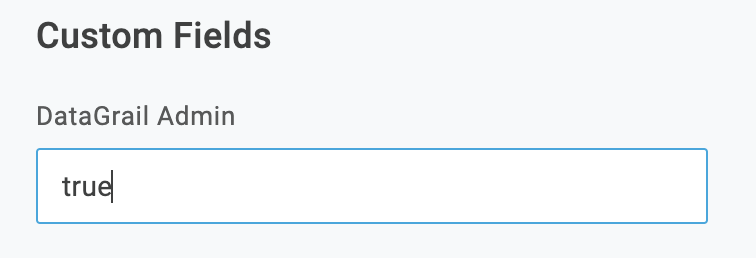
- Note: A first name and last name for the user are necessary to facilitate access to the DataGrail Help Center
Once added, they'll be able to log in to DataGrail using their OneLogin account. New users will be assigned a default user role. Learn more about managing roles and permissions in DataGrail here.
Need help?
If you have any questions, please reach out to your dedicated Account Manager or contact us at support@datagrail.io.
Disclaimer: The information contained in this message does not constitute as legal advice. We would advise seeking professional counsel before acting on or interpreting any material.