Best Practices For Creating a RoPA
As your trusted partner in data privacy, we understand that creating and maintaining a Record of Processing Activities (RoPA) can be a significant undertaking. We also know that your RoPA is only as good as the data map it’s built off, and traditional data mapping often requires a heavy investment of time and resources to manually track down system owners and document business processes.
Our approach is different. We believe that modern privacy programs should be powered by intelligent automation - a combination of AI and human expertise. DataGrail is designed to do the heavy lifting for you, focusing on three core principles:
- AI-Powered Automation: Our platform uses an intelligent AI agent to automate the most burdensome parts of generating a RoPA. DataGrail’s AI agent suggests processing activities and flags risks like sensitive data processing and AI usage, removing the need for manual research.
- Time to Value: Go from zero to a comprehensive, audit-ready RoPA in record time. Our automated platform eliminates months of manual work, helping you achieve compliance faster than any other solution.
- Made for Privacy Teams: We make the complex task of creating a RoPA feel manageable with a simple, guided user experience.
This guide provides our recommended best practices for creating a robust, audit-ready RoPA within DataGrail.
Understand Your System Landscape
To map the personal data your organization processes, you first need a comprehensive inventory of the business applications in use. DataGrail combines patented continuous system detection and 2,400+ pre-built integrations to ensure that your system inventory is always up-to-date, giving you a comprehensive and accurate view of your data landscape with significantly less manual effort.
Best Practice: Begin by reviewing your detected systems that DataGrail has discovered. This list is the foundation of your RoPA and ensures no systems are overlooked.
Prioritize by Risk
Not all systems and activities carry the same level of risk. To be most effective, focus on applications that pose the highest potential risk to your organization and the individuals whose data you process.
DataGrail’s intelligent AI agent populates Instant Risk Categories to help you understand system risk upon detection. By continuously scanning publicly available resources, our platform pinpoints potential risks—like the processing of sensitive data and AI usage—eliminating a burdensome, manual process for your team.
Best Practice: Start your review with systems that have been flagged with risks in your system inventory.
- SPI - Process sensitive personal data (e.g., health or financial information).
- AI Detected - Utilize AI, machine learning, or automated decision-making.
- Are highly configurable, such as data stores, where the risk is unknown.
DataGrail’s Responsible Data Discovery (RDD) solution securely scans your databases and systems to find data categories that may otherwise go undiscovered. Learn more.
Map Your Processing Activities
The next step is to document what a risky business application is used for and why. Instead of a burdensome manual process of interviewing stakeholders and researching systems, DataGrail uses an intelligent AI agent to automate this for you.
Our AI agent analyzes the description and common use cases of each detected system to understand its function. Based on this analysis, it automatically suggests relevant processing activities. For example, after identifying Rippling in your inventory, DataGrail’s AI agent recognizes its role as a workforce platform and will recommend activities like "Payroll Administration," "Performance Management," and "Recruitment & Talent Acquisition."
Best Practice: Review the AI-generated suggestions for your core business applications first. Verify that these activities align with how you use each system, and then add any unique processes to quickly build out the foundation of your RoPA.
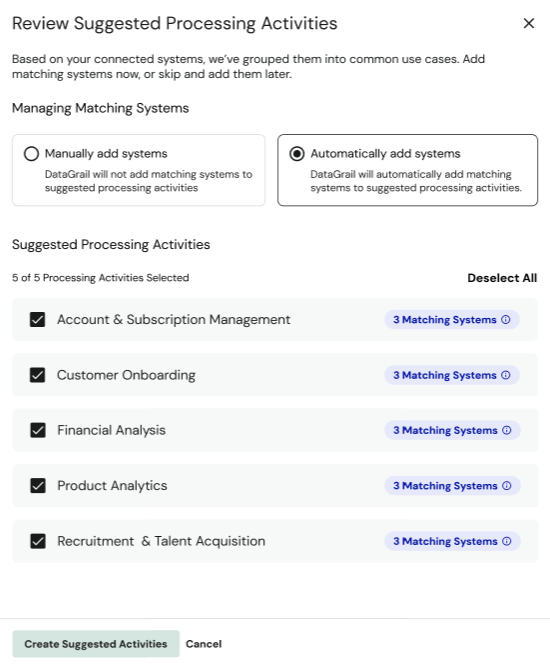
Leverage Pre-Filled System Data
Once your primary processing activities are captured, you can complete the required details for your Article 30 RoPA. DataGrail guides you with clear progress indicators, showing exactly what's needed for each activity.
To accelerate this process, DataGrail’s AI agent does the heavy lifting for you. DataGrail’s Intelligence Library, powered by the AI agent, pre-fills critical information on systems, such as the personal data categories it likely processes and whether there is potential for AI usage within the tool. While this information provides a strong starting point, your team is ultimately responsible for determining the specific legal details, such as the lawful basis for processing.
Best Practice: Leverage the AI-generated system data by adding relevant systems to your processing activities. Always review this information against your company's unique use cases and policies to make the final legal calls. After your review, simply complete any remaining fields or use 'N/A' if a question doesn't apply.
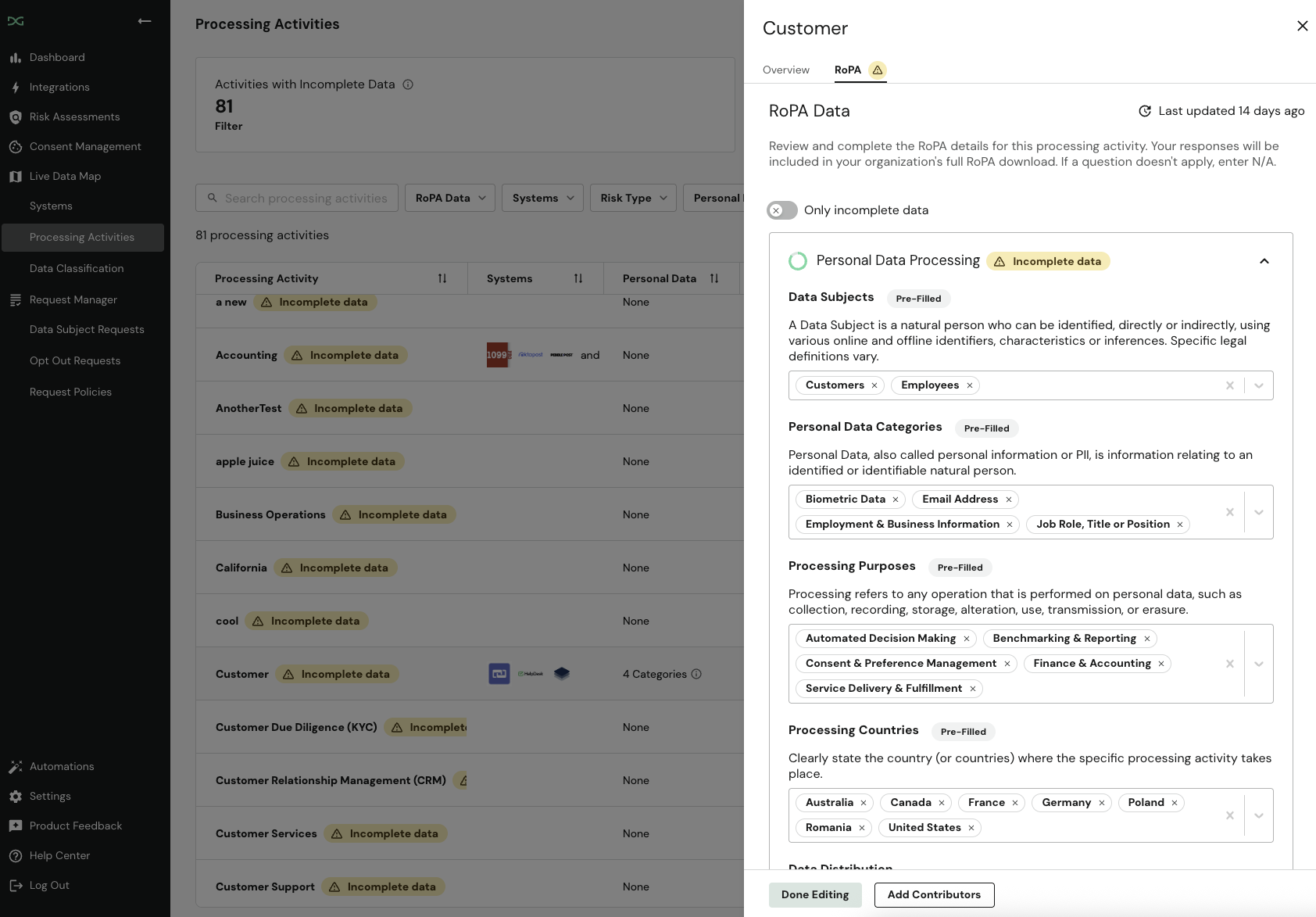
Collaborate and Review Across Your Organization
A comprehensive RoPA requires input from across your organization. To make this collaboration simple and secure, you can invite contributors to provide their expertise on specific processing activities. Contributor access is secure by design — it is temporary and limited only to the activities you share, ensuring stakeholders can provide necessary details without granting them full access to your privacy program.
Best Practice: Use the contributor feature to review relevant processing activity details with stakeholders in IT, HR, Marketing, and other departments as needed.
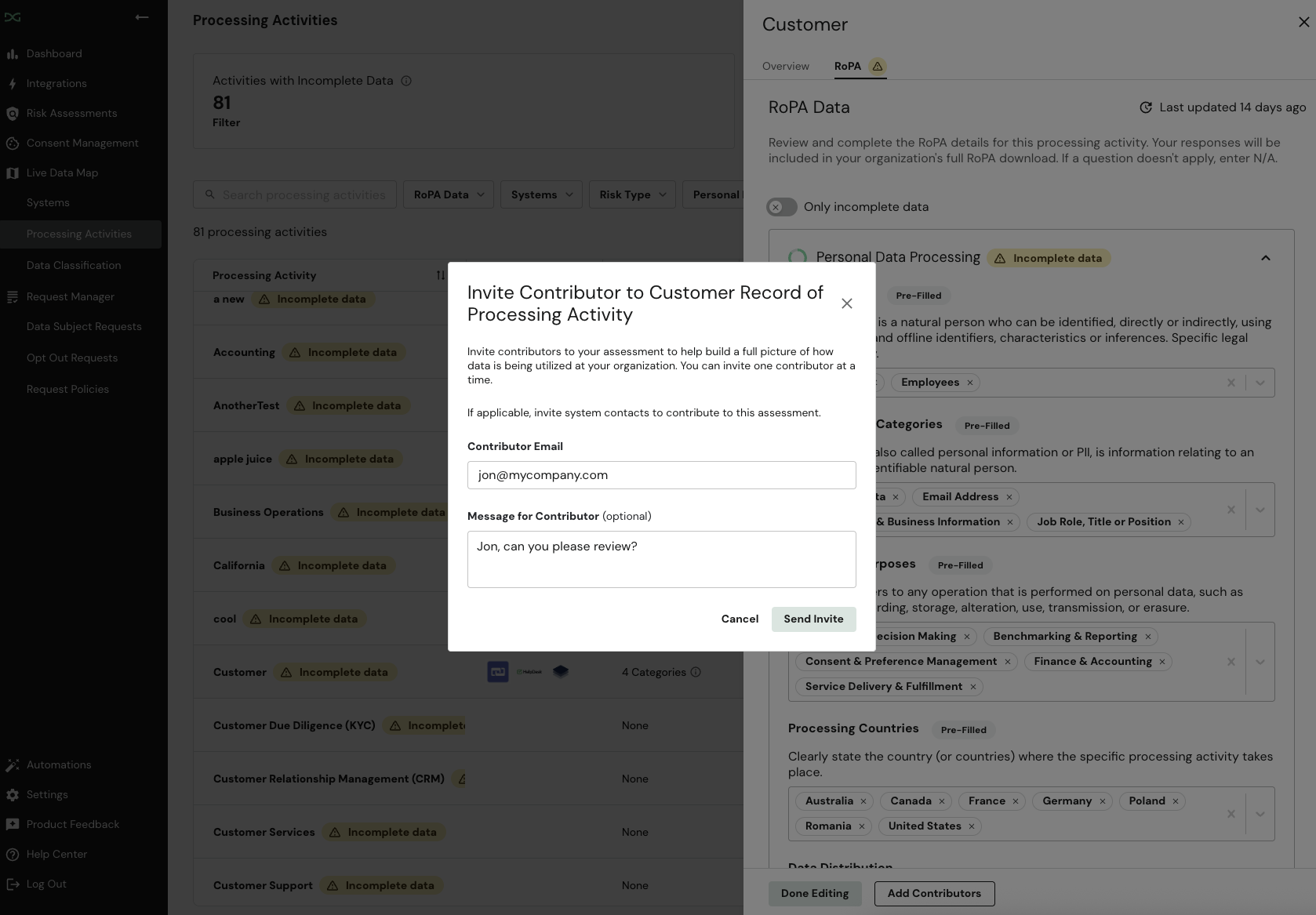
Maintain an Audit-Ready RoPA
A RoPA is a living document. DataGrail continuously monitors for new systems and new data categories, helping you keep your RoPA up-to-date as your organization evolves.
Here are some best practices to ensure that you are audit-ready.
- A Data Protection Officer or Representative has been assigned in your Contacts.
- All of your Processing Activities have complete RoPA data, with no missing mandatory fields.
- All Processing Activities have been reviewed and updated recently (we recommend a review at least every 180 days).
When it's time to share your RoPA, the CSV export offers the flexibility to fine-tune formatting and meet your specific reporting needs.
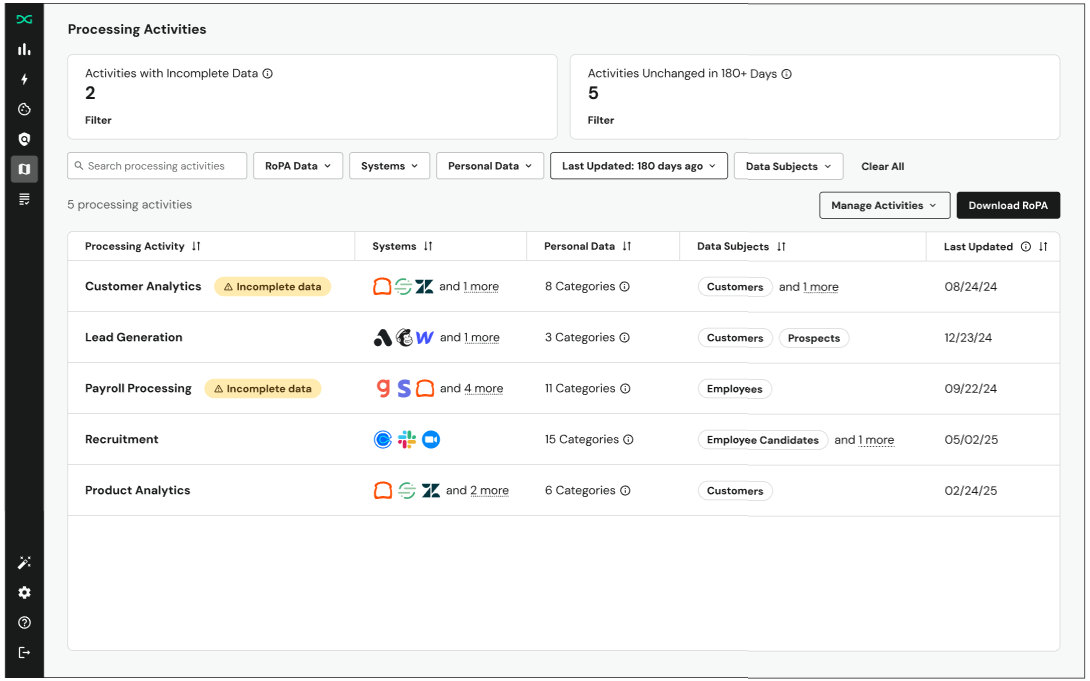
Disclaimer: The information contained in this message does not constitute as legal advice. We would advise seeking professional counsel before acting on or interpreting any material.