Custom Intake Form (Legacy)
The Custom Intake Form is a legacy method to accepting Data Subject Requests (DSRs) via your website. While there are a few exceptions, customers needing an DSR intake experience on their website should use the Privacy Request Center.
The Custom Intake Form experience is available by request via your Customer Success Manager. Unlike the Privacy Request Center, any modifications must be made by notifying DataGrail Support at support@datagrail.io.
A Custom Intake Form is required if you need one of the following for your privacy program:
- Collect custom data on your intake form using radio selection or drop down fields.
- Need more control over look and feel of the intake experience.
Customers will need to link to specific request types via their web experience, as there is no central portal/hub view for data subjects to navigate to.
Customization
DataGrail hosts Data Subject Request Forms for each customer on the route: preferences.yourdomain.com/privacy
Each form is configurable, allowing you to tailor the form to your brand. Below are the degrees of customization currently offered on this form.
Logo
DataGrail allows logo customizations per customer and facilitates logo refreshes when requested.
Customized Text
Text fields able to be replaced and/or modified:
- The body of the Privacy Request Form paragraph
- The Data Subject Details header
- The body of the Data Subject Details paragraph
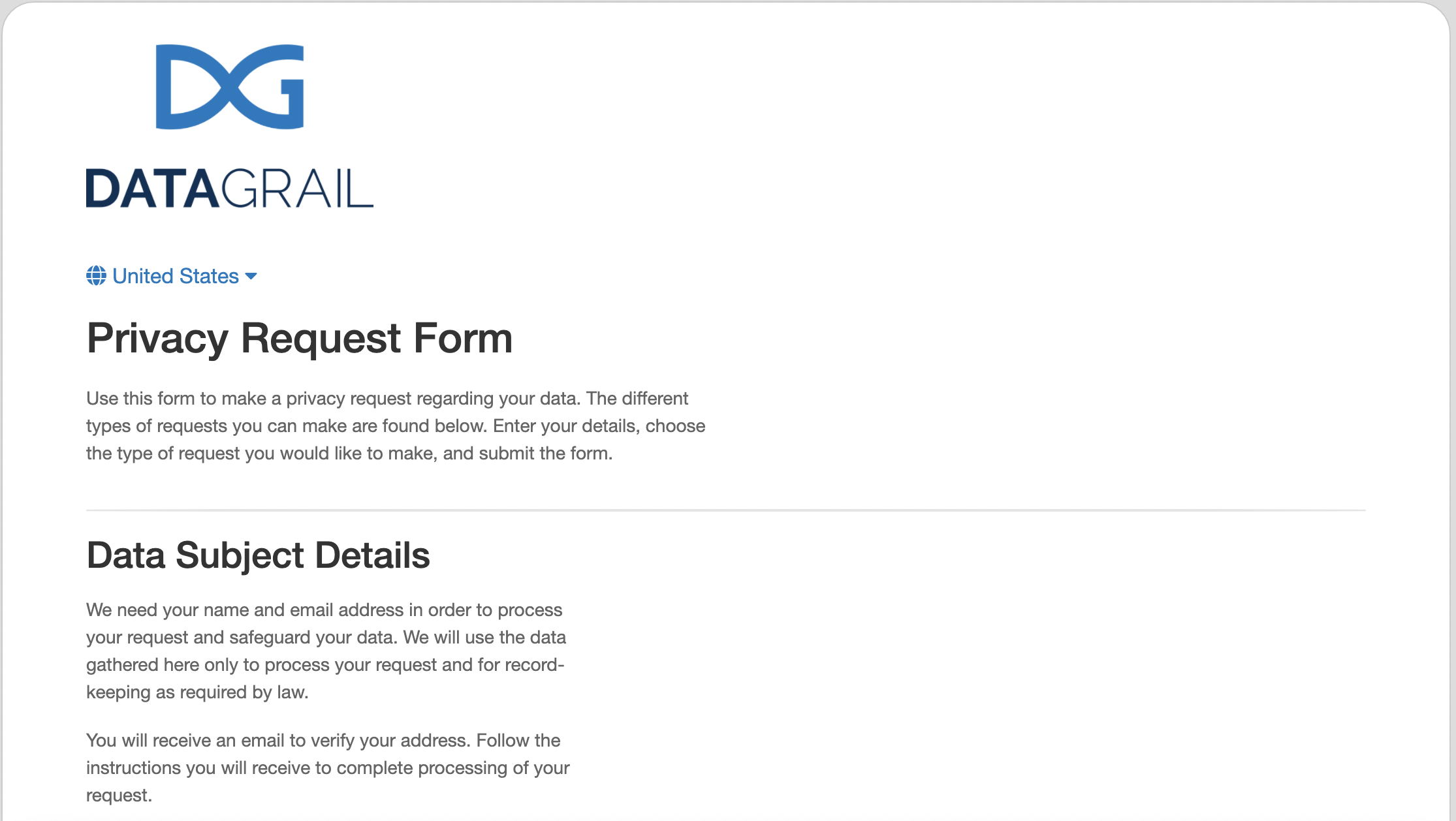
Custom Fields
While the First name, Last name and Email address fields are not able to be removed from the standard privacy form, there an ability to add additional form fields to this list in the form of free text, dropdown, and radio buttons.
Request Types
While these are not able to be edited or removed, these will dynamically change based on the supported privacy rights in the Data Subject's detected location.
Additional Information
While the title on this section is not able to be modified, the section itself can be removed.
Bottom Text
DataGrail allows for the ability to add additional text beneath the 'Submit Request' button
DataGrail Branding
The Powered by DATAGRAIL icon can be removed if desired
Translations
DataGrail provides the following language translations as part of initial setup:
- English (American)
The following language translations can be added by request to either your dedicated Customer Success Manager or support@datagrail.io:
- Español (Spanish)
- Español (Mexicano)
- French (France)
- Spanish (Mexico)
- German (standard)
- Italian (standard)
- Dutch (standard)
- Danish
- Finnish
- French (Canadian)
- Japanese
- Polish
- Portuguese (Brazil)
- Portuguese (portugal)
- Romanian
- Swedish
Disclaimer: The information contained in this message does not constitute as legal advice. We would advise seeking professional counsel before acting on or interpreting any material.