Localization
DataGrail can automatically translate and localize your Privacy Request Center experience in 20 different languages, ensuring that data subjects can confidently exercise their privacy rights. This article reviews how you will enable translations for the request center, previewing the machine generated translations we support, and publishing those updates for data subjects.
On all intake forms with localization enabled, DataGrail sets the datagrail_intake_form_locale_code cookie to store the language preference set by the user.
Enabling Translations
-
From the left menu, select Settings and then Customization.
-
Select the Enable Translations button on the top of the page.
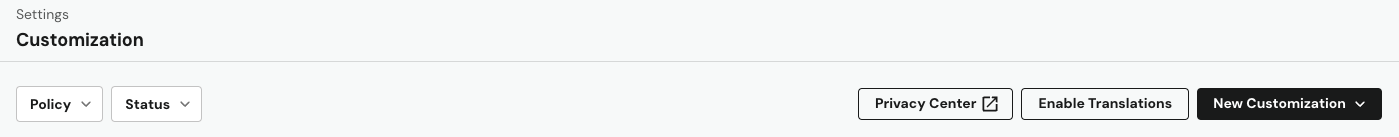
- Select all desired languages you would like to support on your Privacy Request Center. The selected languages will be made available for translation on your policy-specific customizations.
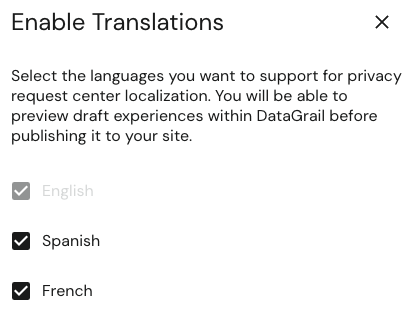
Publishing Translations
Translations on the Privacy Request Center rely on an English customization that is used as the basis for localized versions.
- Select New Customization and create a new draft customization for the policy you would like to enable translations for.
- Adjust the text in the English version to your liking.
- The translated version of the English text can be previewed using the language dropdown in the top right. If you've never previewed the Privacy Request Center in this language before, it may take a few seconds to create the translation.
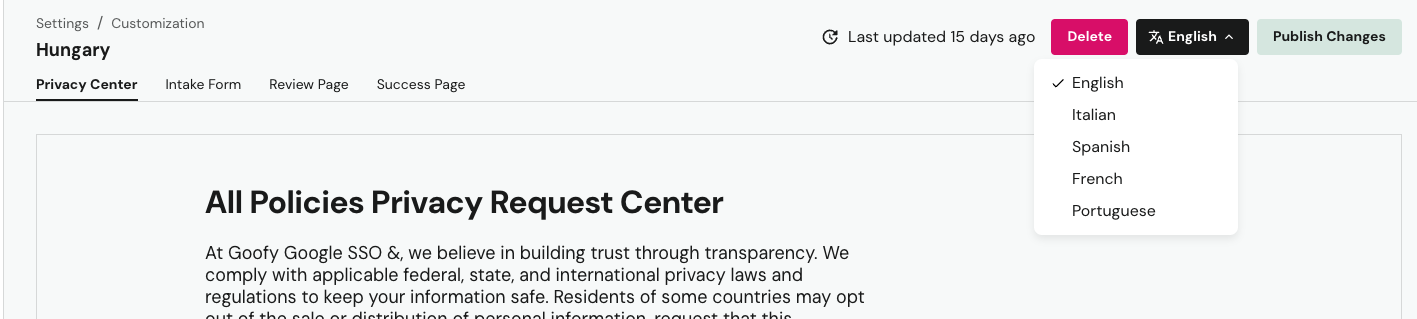
- When you publish changes, DataGrail will automatically translate the Privacy Request Center for all of the selected languages in Enabling Translations. You do not need to generate previews for all language options to generate the complete set of translations. If you enable additional languages later, you will need to create and publish a new draft.
If you need to modify the generated translations, please reach out to our support team at support@datagrail.io
Data Subject Experience
Data Subjects visiting your Privacy Request Center will be served the appropriate translation based on the language defined in their browser settings.
In order to see a translated Privacy Request Center, the specific language must be enabled and a published All Policies customization or a policy-specific customization for the data subject location must exist.
Here's an example of someone visiting the Privacy Request Center that has French selected as their browser language:
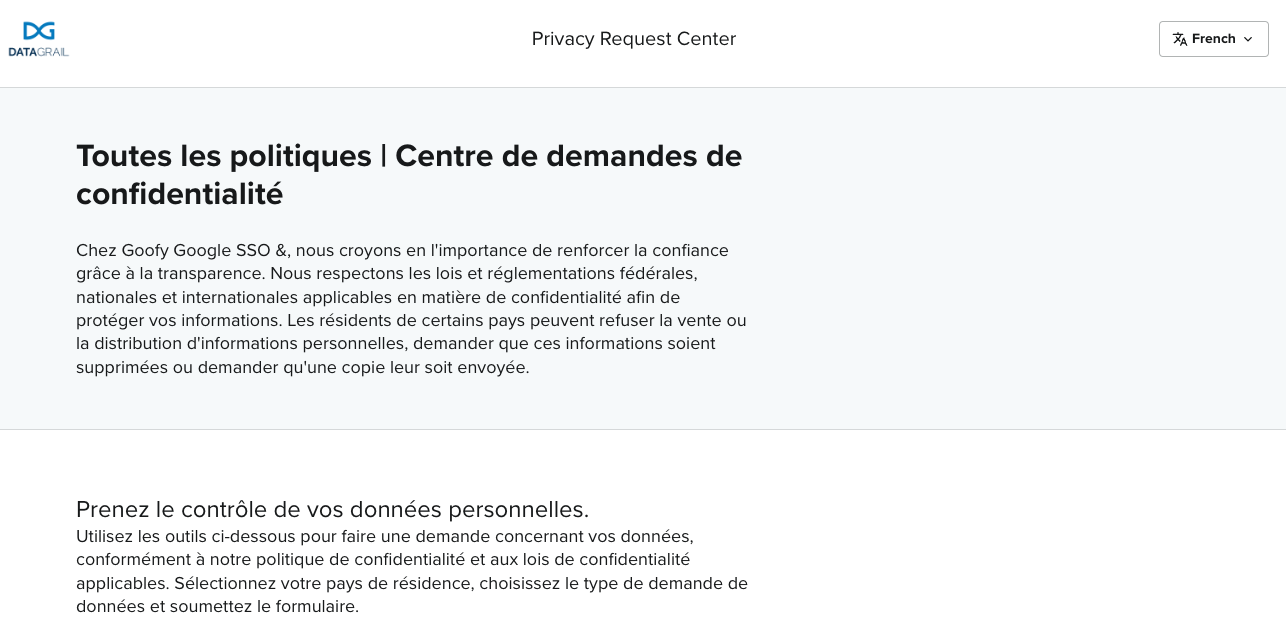
If a Data Subject changes their selected language using the drop down in the corner, DataGrail will save this preference (as a browser cookie) for future visits to your Privacy Request Center.
Disclaimer: The information contained in this message does not constitute as legal advice. We would advise seeking professional counsel before acting on or interpreting any material.