Editing Data Files
DataGrail allows you to modify retrieved data files and to exclude records from access or deletion requests before completing the processing step. Typically you'd do this because:
- You want to redact certain pieces of information sent to a data subject that may include PII unrelated to them (such as an agent name in a support chat conversation).
- You want to remove information from the packet retrieved that is not relevant to the request (such as metadata relating specific to the integration).
Access Requests
Once ticket has completed processing and retrieved all data from the various integrations associated with the request, you can inspect the specific data retrieved and edit it before submission to the data subject.
Some files, like .tsv entries, can be directly edited in the processing user interface. Simply select the field you wish to edit, and update it accordingly.
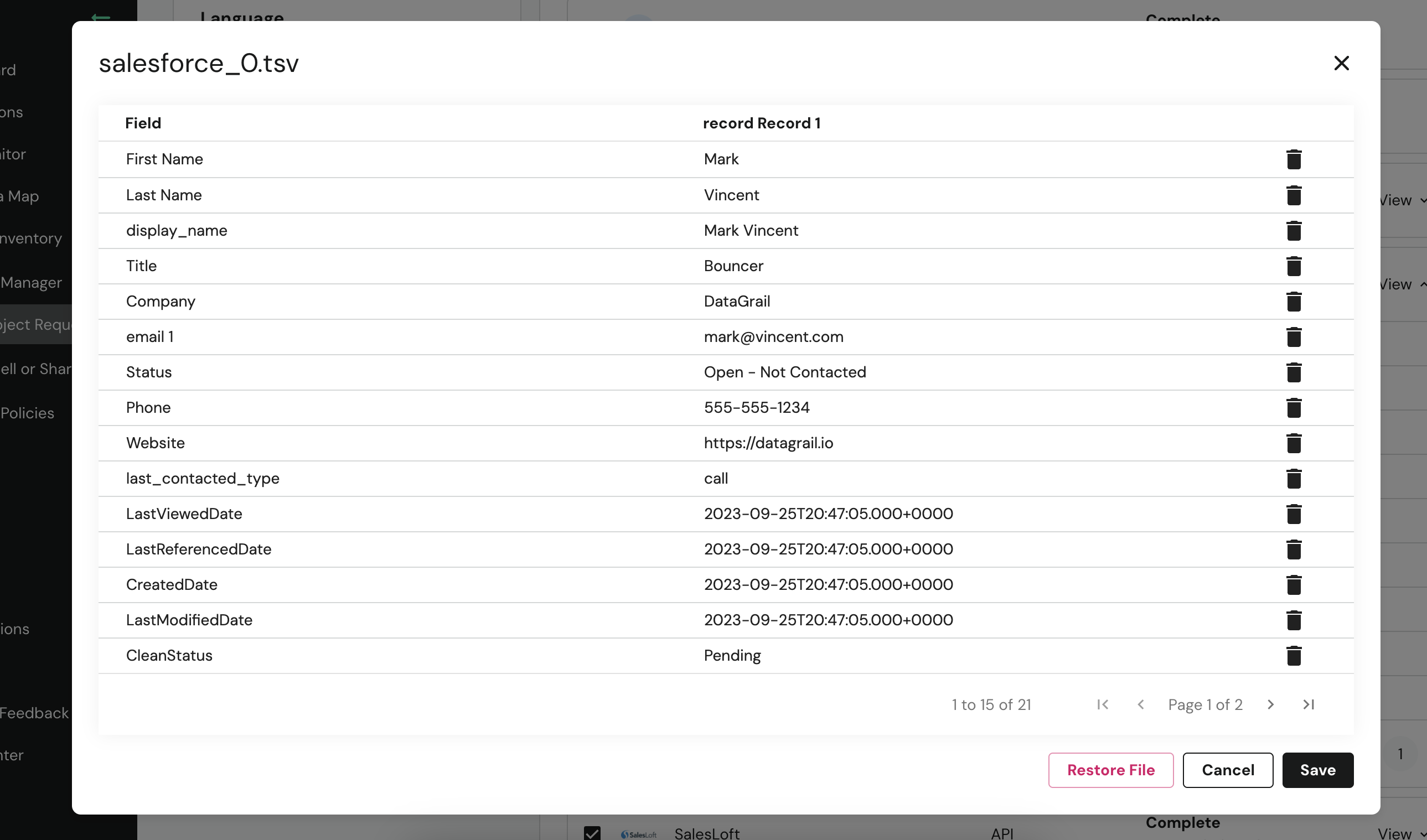
You can also delete the entire row from the file by clicking the trash icon.
You can also upload files to the information packet by clicking the Upload Files button for that associated integration source. This is useful for files that cannot be directly edited within the DataGrail UI.
Any changes to files within the ticket are documented in the Activity Log at the bottom of the ticket, including any new file uploads and the removal of files from the information packet.
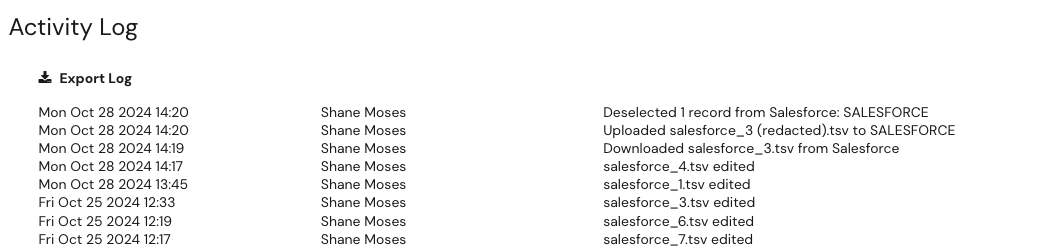
Deletion Requests
On a deletion request, you can exclude individual files from deletion using the checkboxes next to each file:
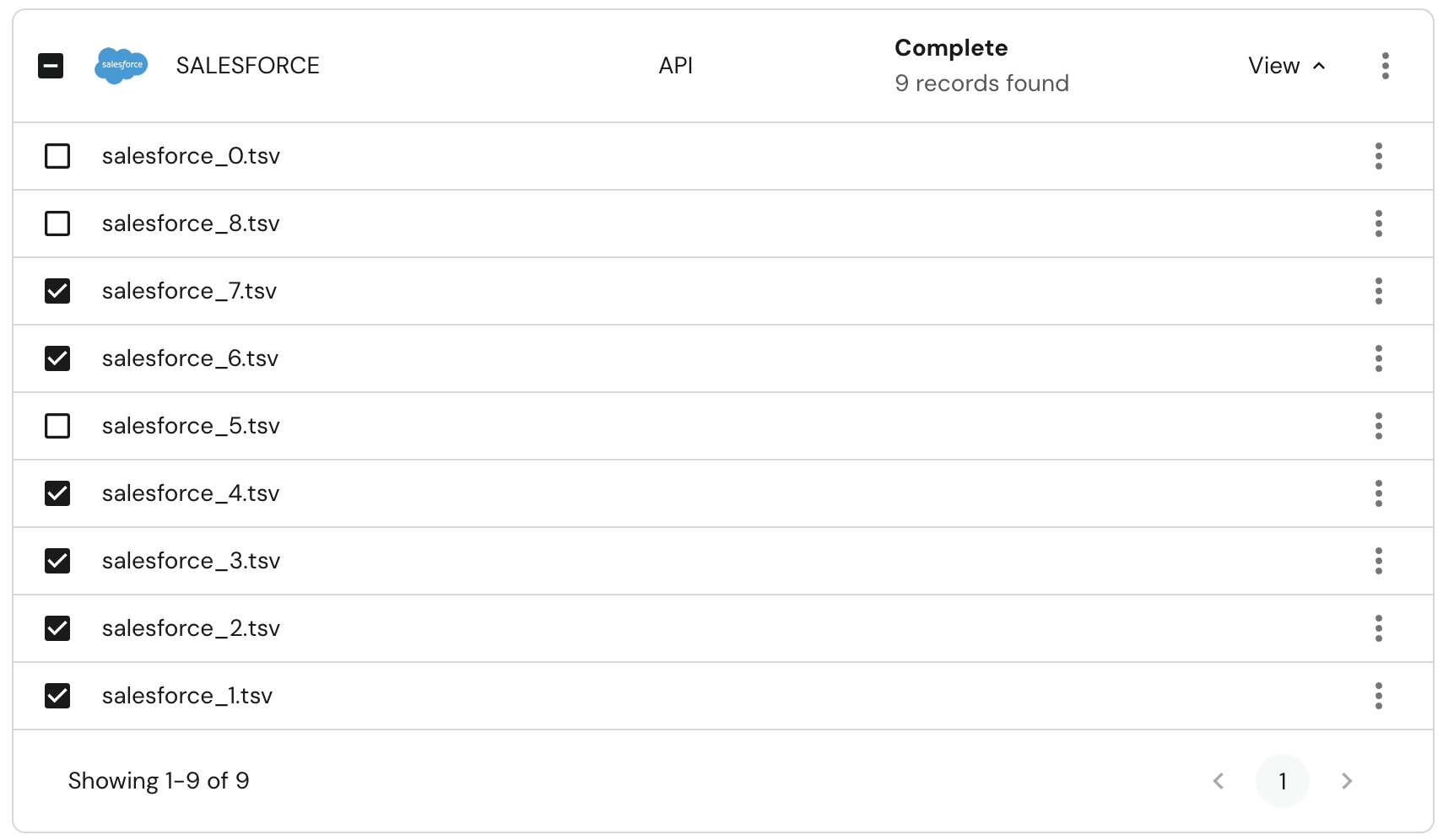
Records that are 'checked' will be deleted when the privacy request is processed and records that are not 'checked' will be skipped and not deleted. Individual fields within those records cannot be removed or changed on a deletion request.
Disclaimer: The information contained in this message does not constitute as legal advice. We would advise seeking professional counsel before acting on or interpreting any material.