Request Wizard Flow
Once a Data Subject has submitted a privacy request, you will need to complete the necessary steps within the Request Wizard to submit that request. In Request Manager, you can complete steps one through seven by clicking on a request that has the status of “Pending: Wizard.” This is required as a privacy request won’t move forward within DataGrail without doing so.
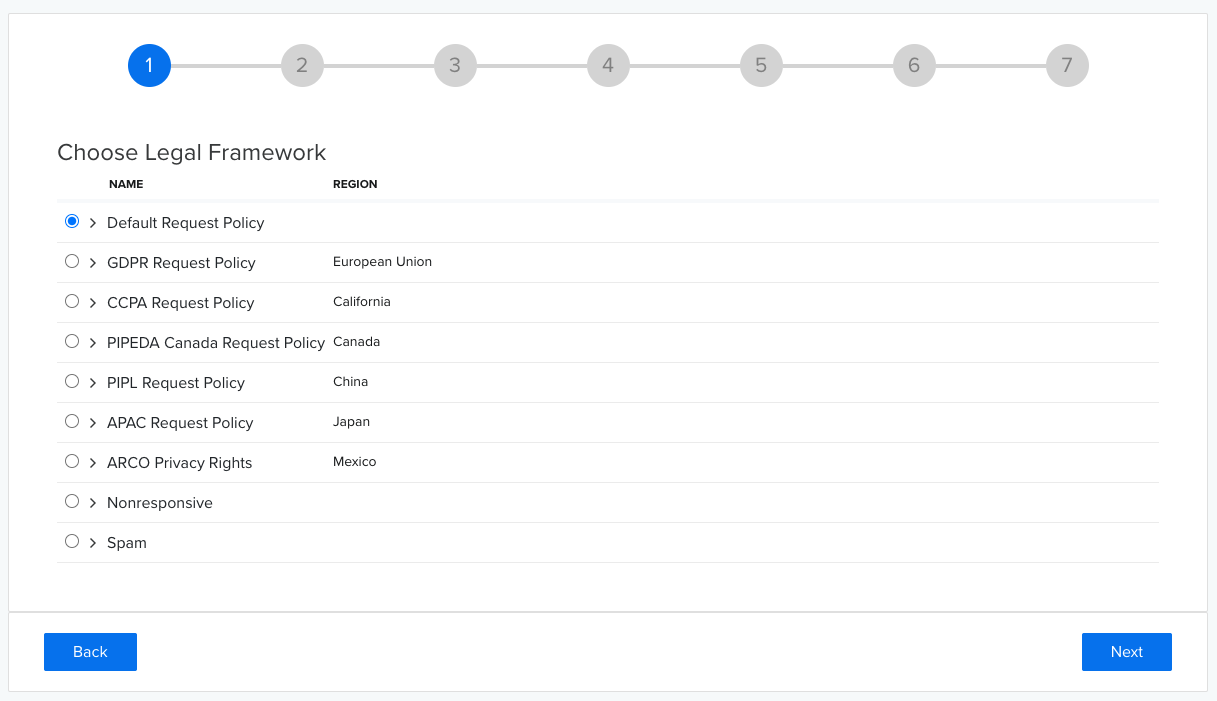
We’ve improved this workflow so that if a request already has the previous steps filled out with data, the wizard will automatically jump to the subsequent step that requires action.
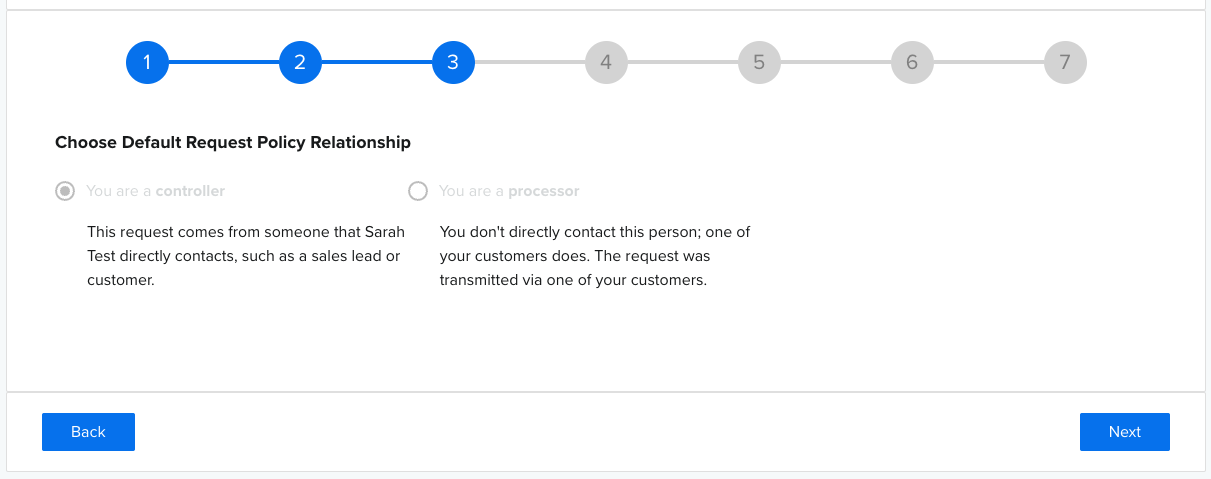
As a note, Email verification for controller and processor requests follows a different flow, so it's not possible to update the Policy Relationship once the email address has been verified.
At the bottom left of the wizard, you’ll see a “Back” button that will allow you to revisit the prefilled and skipped steps in the Request Wizard if you would like to review and confirm the data subject's information.
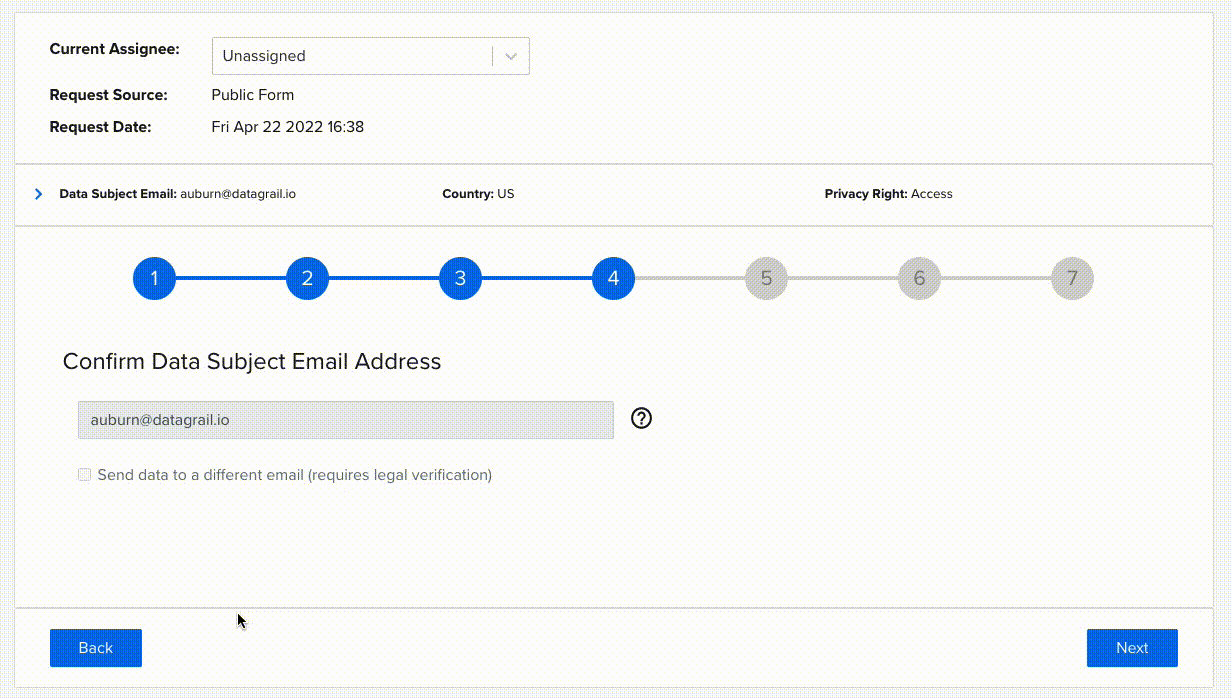
Check out this article for more information regarding the Request Manager in DataGrail.
Disclaimer: The information contained in this message does not constitute as legal advice. We would advise seeking professional counsel before acting on or interpreting any material.