Workflow Automation
DataGrail's Request Manager Workflow Settings give you control over the required manual review steps needed to process a Privacy Request. With some configuration options that prioritize efficiency and others that prioritize robust review, DataGrail allows you to build the process that best fits your organization.
DataGrail User Roles
Only the following user roles will have access to the Workflow Automation settings:
- Super Admin
- Request Agent
- Request Admin
Configuration
To make changes to your automation settings, select Settings from the left-hand sidebar and then Automation under Request Manager.
There are two subsections located under automation settings:
Data Subject Requests
The Data Subject Requests settings menu allows you to control the behavior of your Privacy Requests in the Active: Wizard State and after verification.
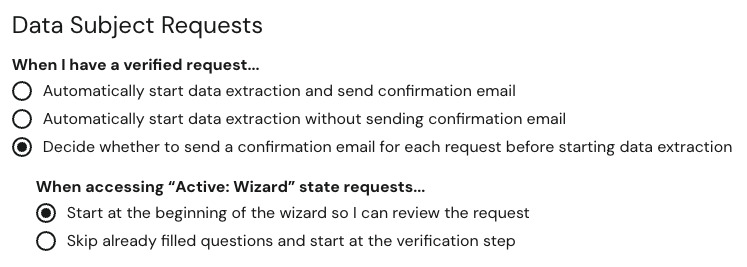
When I have a verified request...
This option determines how a Privacy Request moves forward after the data subject completes verification and the request moves out of the Pending Verification state.
| Option | Description |
|---|---|
| Automatically start data extraction and send confirmation email | Move directly to the Extracting Personal Data workflow state and send the default Privacy Request Confirmation email to the data subject. |
| Automatically start data extraction without sending confirmation email | Move directly to the Extracting Personal Data workflow state without notifying the data subject. |
| Decide whether to send a confirmation email for each request before starting data extraction | Remain in the Active: Wizard State after verification. Require a DataGrail user to review and move the request forward, providing the option to send the Privacy Request Confirmation email to the data subject. |
When accessing "Active: Wizard" state requests...
This option determines the specific step in the wizard a DataGrail user is presented when opening a Privacy Request in the Active: Wizard State.
| Option | Description |
|---|---|
| Start at the beginning of the wizard so I can review the request | Open the wizard in Step 1, requiring the DataGrail user to review all Data Subject information. |
| Skip automatically filled questions and start at the verification step | Open the wizard in Step 5, only requiring the user to determine whether or not to send the Privacy Request Confirmation email. |
Deletion Request
The Deletion Request settings menu allows you to control the behavior of deletion requests submitted to DataGrail. These automations are ideal for customers with significant Privacy Request volume that want to reduce manual steps as much as possible.

This setting is not available to DataGrail customers by default. Please contact your Account Manager or support@datagrail.io to have this feature enabled on your account.
Once a Data Subject Delete request is submitted...
This option determines the verification behavior for deletion requests submitted to DataGrail.
| Option | Description |
|---|---|
| Bypass verification and retrieve requester data | Do not verify the Data Subject email and move the request immediately to the Extracting Personal Data workflow state. |
| Wait until the data subject's email is verified before retrieving requester data | Complete the verification process for the data subject before moving to the Extracting Personal Data workflow state. |
Disclaimer: The information contained in this message does not constitute as legal advice. We would advise seeking professional counsel before acting on or interpreting any material.