Request Workflow Statuses
Once a request is received from a requestor, DataGrail's privacy request lifecycle kicks off. While a request goes through the process you will see a variety of different statuses.
Active and Closed Categories
Each stage during the workflow belongs to a category. As you can see above, the "Wizard" status belongs to the "Active" category. These categories are a way to group statuses during the privacy request lifecycle (Access or Deletion).
Here is an example of what a request in "Active: Wizard" looks like:
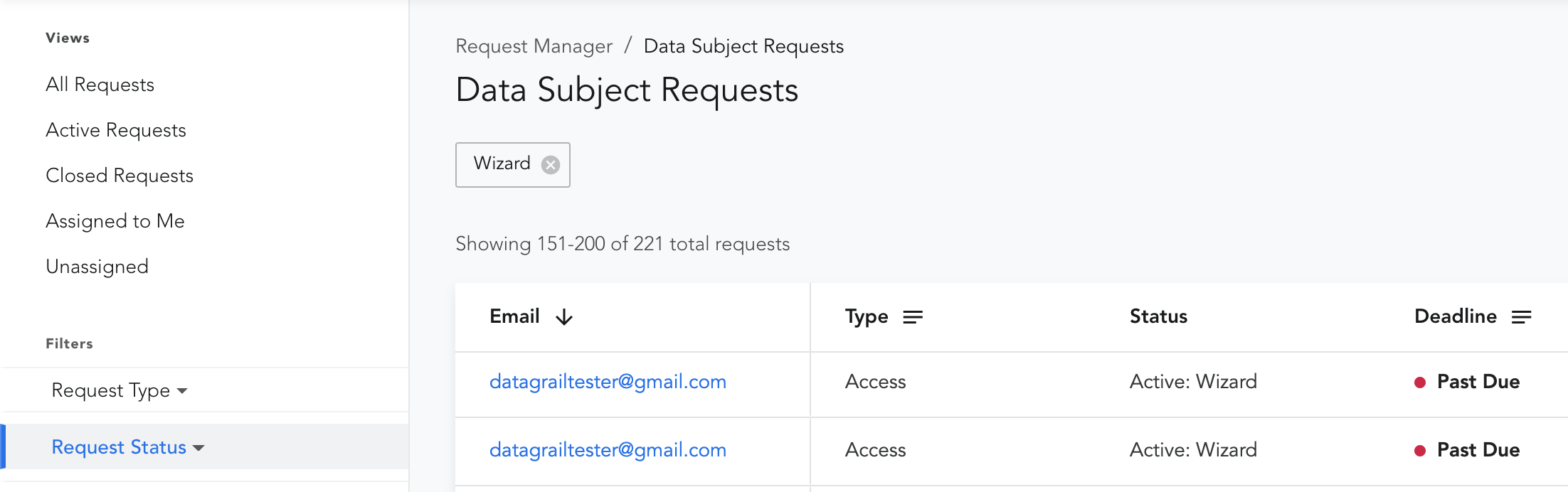
Active
Requests in this category are actively processing and currently need or will need action taken to move to one of the Closed statuses below. In DataGrail you will see a status of:
- Unverified: Verifying Email: The requestor must verify their email before the process moves forward.
- Active: Wizard: The appropriate user will need to walk through the request wizard process to review and edit information about the request
- Active: Extracting Personal Data: Data is being extracted from connected systems, no action needed from you.
- Note: For deletion requests, DataGrail does things a bit differently. Learn more here Deletion Request Lifecycle here.
- Active: Pending Action: A member of your team will need to review and edit the request before sending an access notification or kicking off the deletion process
Closed
Requests in this category do not require any additional work by you and all statuses with the "Closed:" prefix are completed requests. In DataGrail you will see a status of:
- Processed: Pending Delete: The deletion process has started and a notification email will be sent to the requestor upon completion
- Processed: Notifying Requester: An email has been sent to the requestor about their access request.
- For Access Requests, once the data is downloaded or if the 7 day access file download window has passed, the request will move to either Closed: Requester Downloaded or Closed: Requester Didn't Download.
- For Deletion Requests, once the requestor has opened the deletion confirmation email or after the 7 day window has passed, the request will move to Closed: Deletion Finished.
- Closed: Spam: Request marked as spam manually during the review process
- Closed: Nonresponsive: Request marked as nonresponsive manually
- Closed: Unverified: The data subject failed to verify their email
- Closed: Deletion Finished: The deletion completed and the data subject has been notified
- Closed: Requester Downloaded: The requestor downloaded the data they requested
- Closed: Requester Didn’t Download: The requestor did not download their data
- Closed: Responded to Requester: The requestor has been notified of the change
Requests in a Pending State
Do you think a request is not moving or an integration is not working? Here’s a list of things to double check to make sure everything is operating correctly:
- How long has it been since the request was moved to Pending DataGrail or Pending Delete
- API integrations take up to 2 business days to complete access and deletion jobs
- Async APIs can take up to 14 days to complete access and deletion jobs
- Direct Contact integrations are provided a 14 day deadline to complete the deletion request
- Direct Contact Integrations
- Have you checked if you have set skip and process vs. contact my team? If a direct contact integration was connected with the contact my team option, this request will wait until the direct contact responds or you manually stop the direct contact from processing
- Direct Contact Integrations can be stopped from processing - have you stopped all direct contact connections you want to stop processing on the request?
- Asynchronous APIs
- Are you waiting for an async API to respond? Asynchronous API integrations can take up to 14 days to complete
- Note: Some asynchronous API integrations can take up to 30 days to complete (e.g. Segment Connections). Reach out if an asynchronous integration is taking longer than normal.
- Are you waiting for an async API to respond? Asynchronous API integrations can take up to 14 days to complete
Please note: Both API and Async API turn-around times are based on the connection provided by the 3rd Party Vendor.
If you have reviewed this information and are still unsure if the request is processing normally, reach out to support@datagrail.io and we will be happy to help!
Disclaimer: The information contained in this message does not constitute as legal advice. We would advise seeking professional counsel before acting on or interpreting any material.