Deletion Request Lifecycle
When a requestor wants all their data deleted from your systems, they will submit a deletion request. The purpose of a deletion request is to remove any of the requestor's personally identifiable information from systems that your organization uses.
Deletion Workflow
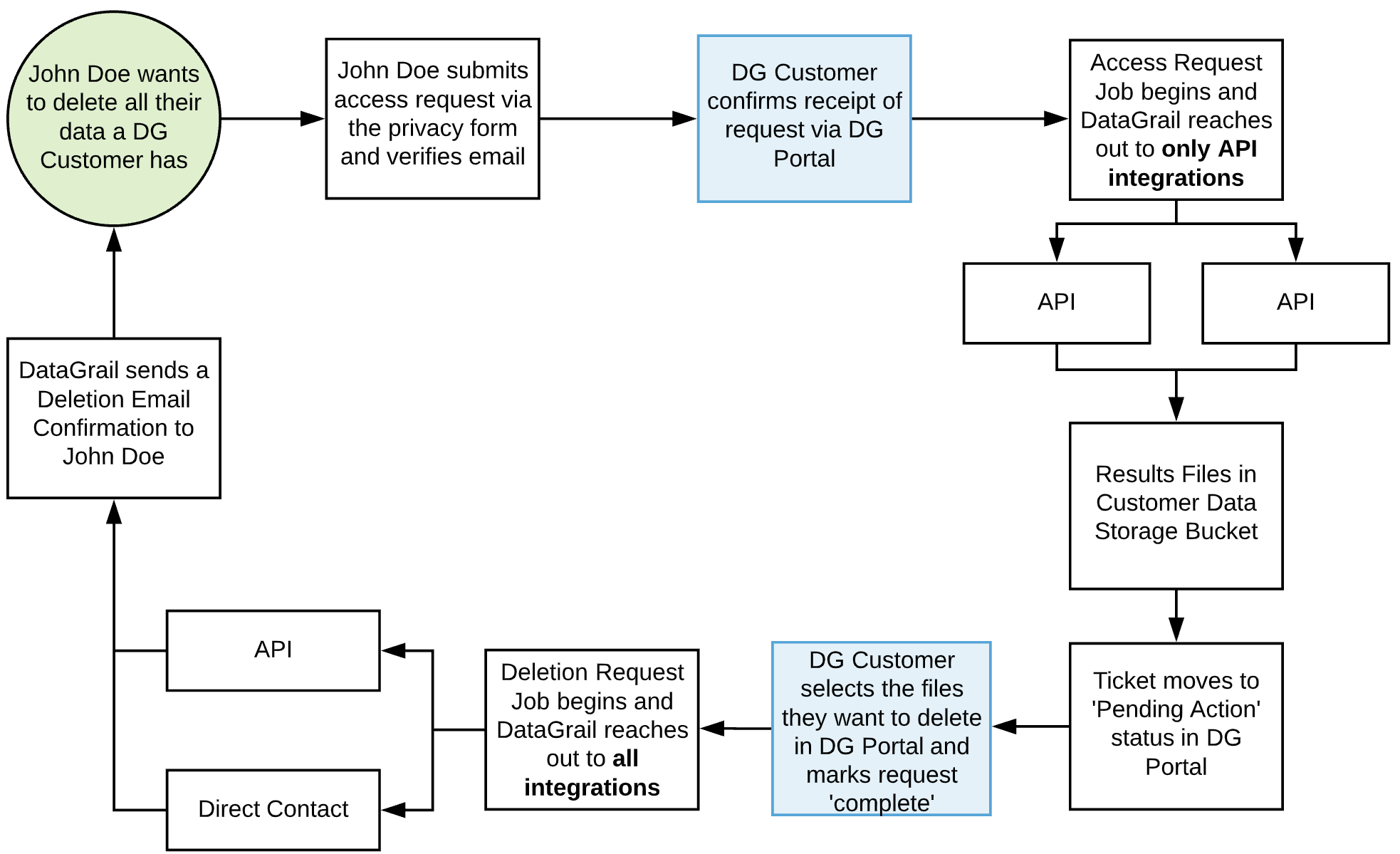
*Light blue boxes indicate where you or a teammate will take action on a request.
Note: Deletion requests do not email Direct Contact integrations until the request moves to Pending Delete. The Pending Delete state occurs after the request is approved and moved forward from the Pending Action state.
The following is a walkthrough of a standard Deletion Request Lifecycle:
- A data subject will submit a deletion request using the Privacy Intake form you have created with DataGrail.
- DataGrail will send the requestor a verification email to ensure they own the email address they are requesting information for.
- Once confirmed, the request will show up in DataGrail with the status of Active: Wizard. To move the request to the next stage, you can click on this request. The Request Wizard will pop open and you will be able to verify and update the information for the request.
- After going through the steps, you will click submit and the request will move to Pending DataGrail.
- This starts the access request process. DataGrail will only call API integrations and query for any data the requestor has in those systems by utilizing the requestor’s email address as an identifier. Direct Contact integrations will not send an email to processors during this stage for deletion requests. The automated data retrieval can take more time based on the integrations you have connected.
- The data retrieved from these systems will be stored in your connected storage bucket.
- From here, the request moves into a Pending Action state. This is where you or a member of your team can review the information retrieved and select what records will be deleted.
- After you review and press Complete, the request will move into a Pending Delete state. At this step, DataGrail will connect to all integrations (API, Direct Contact) to delete the requestor’s data. Deletion time can vary based on the integrations you have connected. Deletions are dependent on the capabilities/limits of the API of systems. Due to this, some systems can take longer to process deletions than others.
- Once the deletions are complete, DataGrail will send an email to the requestor informing them that their data has been deleted.
Disclaimer: The information contained in this message does not constitute as legal advice. We would advise seeking professional counsel before acting on or interpreting any material.