Email Templates
Each email that DataGrail sends out to data subjects is accessible within the platform as a customizable template. DataGrail has built default email templates that are not required to have edits, should a customer opt to not make immediate changes.
To review and edit email templates, select Settings in the DataGrail Menu, and click Email Templates under the General section.
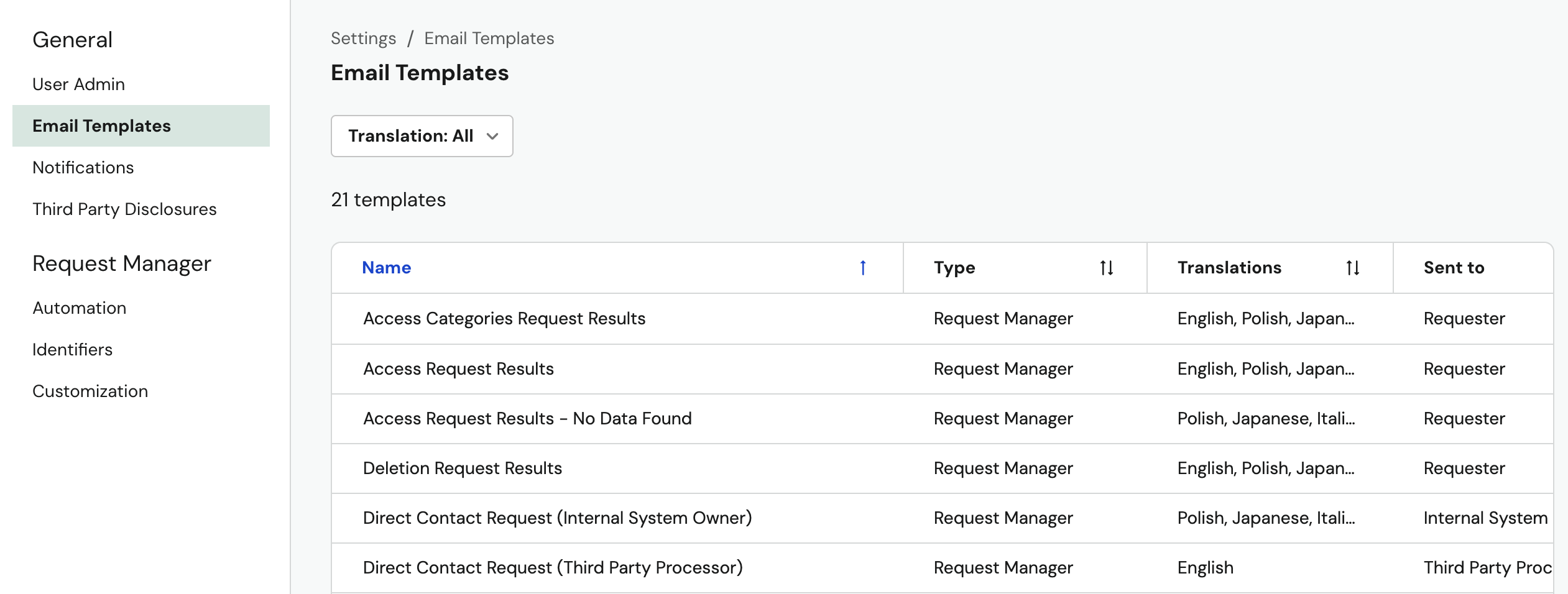
The page now displays a list of all active Email Templates being sent from the DataGrail platform. This list contains the following columns:
- Name: The name of the Email Template
- Type: The DataGrail product that utilizes this template.
- Translations: The active translations configured (if any) for this template.
- Sent To: The recipient of the Email Template.
- Last Updated: The last date the template was modified.
Modifying Email Templates
To modify the language in any email template, simply select it from the list. Once opened, you will be presented with text areas to modify both the subject line and body of the email.
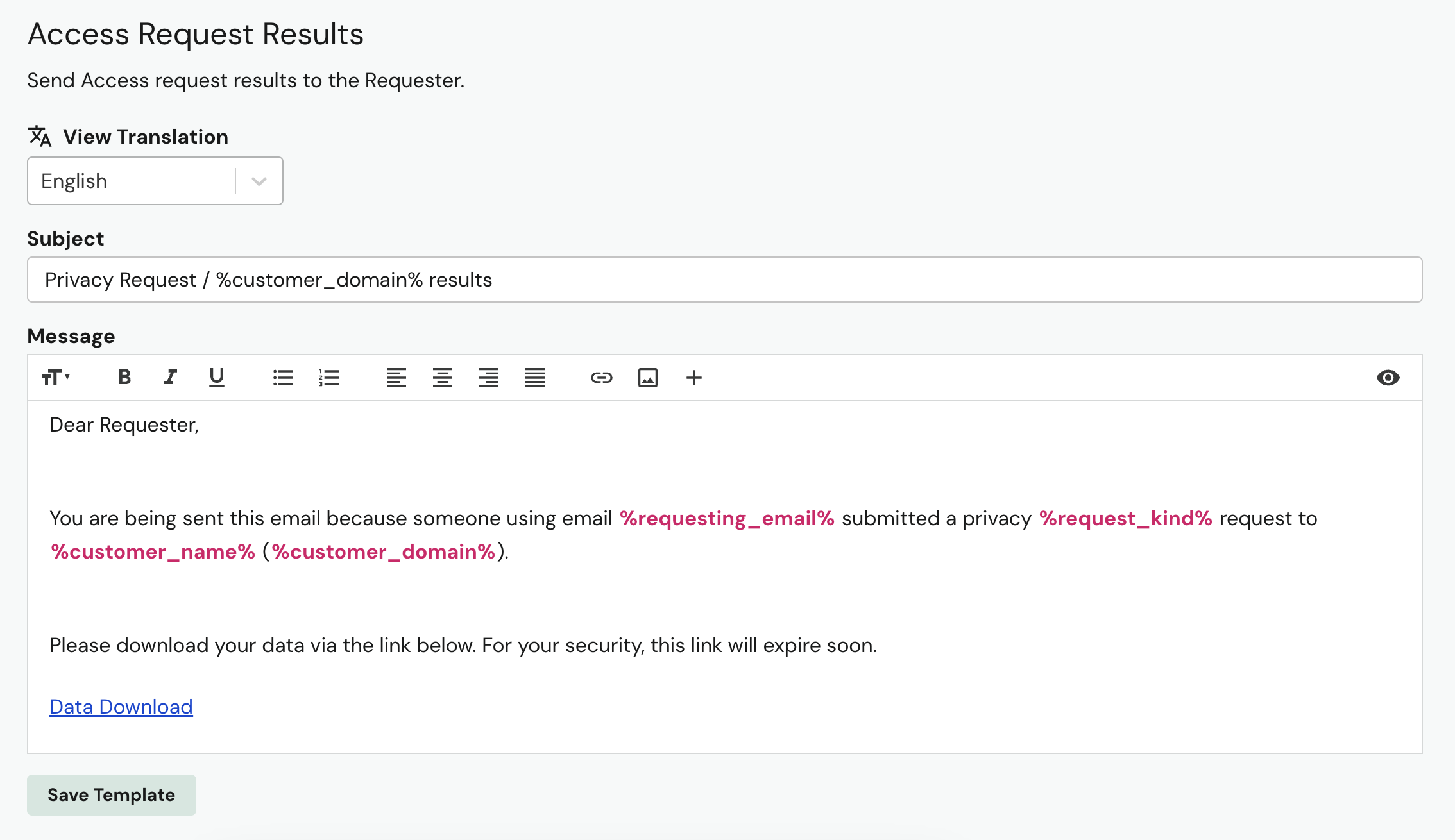
Once you are happy with your edits, click Save Template and your changes will be reflected in all emails utilizing the template moving forward.
The words between % symbols in the red boxes are called Dynamic Variables, which are automatically populated based on the unique information from each Data Privacy Request. Add placeholders using the + icon in the toolbar at the top of the text box.
Click here for more information on available placeholders.
Translations
If translations are configured on any of your Privacy Request Policies, you will see a dropdown at the top of each Email Template, allowing you to select a translation. This allows you to configure different email subjects/bodies, depending on the Data Subject's selected translation.
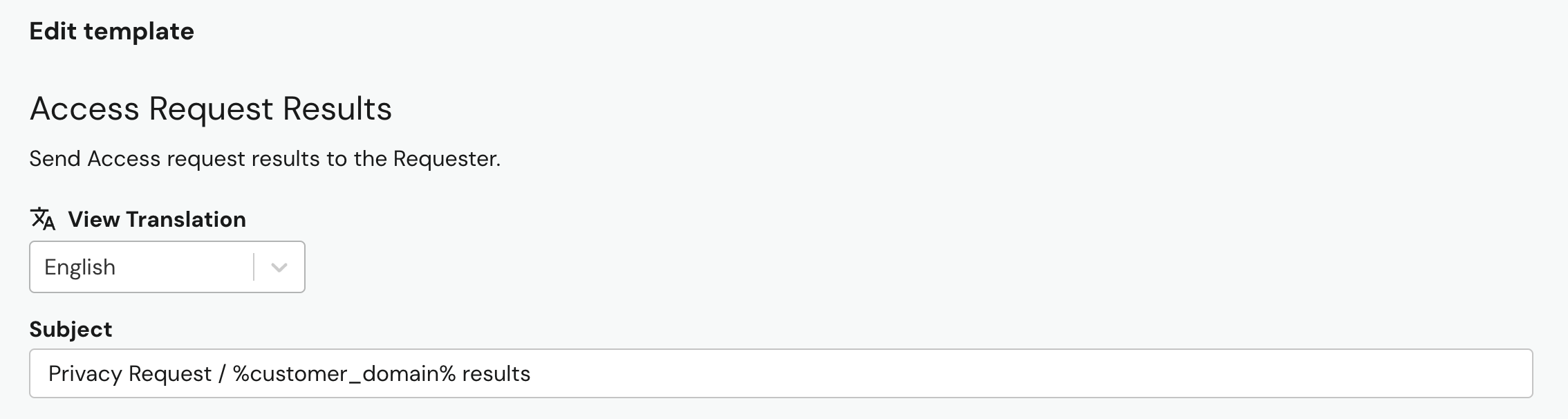
The workflow for customizing translated Email Templates is the same: just select the relevant translation, configure your changes, and select Save Template.
Available Dynamic Variables
The Dynamic Variables available for an Email Template depend on its type. Some Email Templates may have all Dynamic Variables available, while others may not.
The tables below includes a list of all DataGrail Dynamic Variables and their descriptions.
Customer Information
The following Dynamic Variables contain information related to your company/DataGrail account.
| Dynamic Variable Name | Description |
|---|---|
| %customer_name% | Your company name. |
| %customer_domain% | The domain of your company's website. |
| %login_link% | A link to login to DataGrail. |
Privacy Requests
The following Dynamic Variables contain information related to your Privacy Requests.
| Dynamic Variable Name | Description |
|---|---|
| %privacy_domain% | A link to your DataGrail Intake Form. |
| %external_policy_name% | The name of the Privacy Policy associated with the Privacy Request. |
| %legal_framework% | The Legal Framework through which Privacy Right is being exercised. |
| %request_kind% | The Privacy Right being exercised. |
| %request_uuid% | The Unique identifier for this Privacy Request. |
| %due_date% | The due date of the Privacy Request. |
| %extension_days% | The amount of days a Privacy Request was extended. |
| %data_subject_first_name% | The first name of the Data Subject. |
| %data_subject_full_name% | The full name (first and last) of the Data Subject. |
| %data_subject_email% | The email of the Data Subject. |
| %requester_first_name% | The first name of the person who submitted the Privacy Request. |
| %requester_full_name% | The full name (first and last) of the person who submitted the Privacy Request. |
| %requesting_email% | The email of the person who submitted the Privacy Request. |
| %datagrail_link% / %form_link% | The for the Data Subject to verify their email or download their Privacy Request results. |
| %attempt_specifier% | The amount of times the Data Subject has been contacted or verification. |
| %access_categories% | A list of personal data categories that you have collected about the Data Subject. |
Do Not Sell or Share
The following Dynamic Variables contain information related to your Do Not Sell or Share Requests.
| Dynamic Variable Name | Description |
|---|---|
| %customer_name% | Your company name. |
| %requester_first_name% | The first name of the person who submitted the Privacy Request. |
Direct Contacts
The following Dynamic Variables contain information related to your Direct Contact Integrations.
| Dynamic Variable Name | Description |
|---|---|
| %account_id% | The account ID configured for a Direct Contact Integration. |
| %display_name% | The name of the System sending a Direct Contact Request. |
| %expired_outbounds_list% | A list of expired Direct Contact Integrations and their corresponding Privacy Requests. |
Live Data Map
The following Dynamic Variables contain information related to Live Data Map.
| Dynamic Variable Name | Description |
|---|---|
| %live_data_map_link% | The link to your System Inventory. |
| %detected_systems_list% | A list of newly detected systems. |
Disclaimer: The information contained in this message does not constitute as legal advice. We would advise seeking professional counsel before acting on or interpreting any material.