Toll-Free Number Privacy Requests for Customers
If your company utilizes the DataGrail-enabled toll-free number to intake privacy requests, all calls to this toll-free number will create a privacy request in DataGrail.
Once a data subject calls the toll-free number after the call connects, a default voicemail is played asking them to state their name, email, and the type of privacy request they are requesting. Once the voicemail completes, a recording begins to capture the data subject’s privacy request details (name, email, etc.). All privacy requests submitted via toll-free number can be viewed under the Request Manager > Data Subject Requests tab within the DataGrail Navigation bar. All recorded details from the data subject requesters call will be available via an uploaded file on the associated privacy request.

Once a data subject calls the toll-free number to create a request, the request is logged under Data Subject Requests with the email field blank.
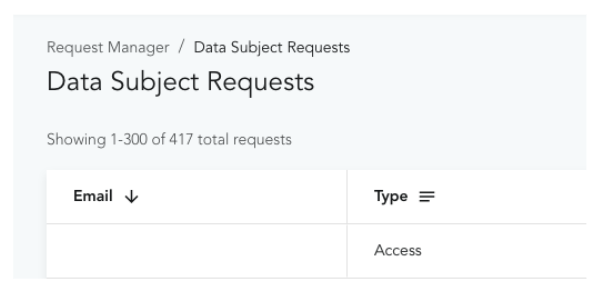
If the requester leaves a voicemail, DataGrail will provide a transcript and audio recording of the message on the request. In the situation where a call ends before the recorded message is read (e.g. the data subject hangs up or attempts to state their information while the message is being read), no recording or transcript will be available for this request in DataGrail.

The current default recorded message for a toll-free number that is configured with DataGrail is the following:
“Hello. This number receives privacy requests for [DataGrail Customer Name]. If you wish to submit a privacy request, please clearly state your email, location, and type of request (access or deletion) in a recorded message after the tone. Please press # when you are done.” Where the [DataGrail Customer Name] field will be replaced by your company’s name.
Note: The default recorded message is customizable, if you would like to customize the message, please reach out to us at support@datagrail.io
If you are unsure if a request should have a recording, please contact support@datagrail.io for additional assistance!
Disclaimer: The information contained in this message does not constitute as legal advice. We would advise seeking professional counsel before acting on or interpreting any material.