Making Bulk Actions in Request Manager
Bulk Actions is a new feature added to Request Manager that enables users to deny privacy requests in bulk within the DataGrail Platform. Previous to this feature, users were required to deny requests one by one so this feature provides significant time savings to Request Processors!
This new feature is designed to deny multiple requests in simultaneously by marking requests as either spam or non-responsive within the Request Manager>Requests tab/page.
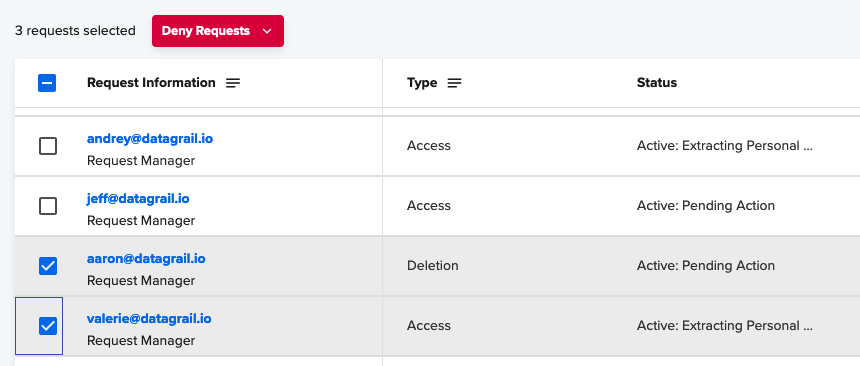
Privacy requests can only be denied when they are in certain states of the workflow, which follows the same logic currently used in DataGrail in Wizard and View pages. Only requests that are in the following state can be denied:
- Active : Wizard
- Active :Verifying Email
- Active :Pending Action
Privacy Request states that are not considered applicable for bulk action are:
- Active : Extracting Personal Data
- Active : Pending Delete
- Closed : Notifying Requester
- Closed : Nonresponsive
- Closed : Spam
- Closed : Unverified
- Closed : Requester Downloaded
- Closed : Requester Didn't Download
- Closed : Responded to Requester
- Closed : Deletion Finished
The following Roles will have access to the Bulk Action functionality:
- Super Admin
- Request Approver
- Request Admin
- Request Agent
Users can select requests to deny in two ways:
-
One by one by clicking the checkbox next to the privacy request
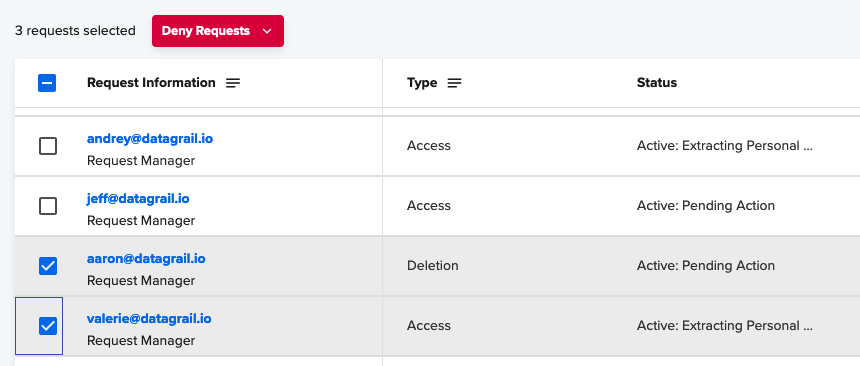
-
Using the select all checkbox on the top left corner of the Wizard queue
Users are limited to selecting only all visible requests on the page, which is adjustable.
Note: if a user selects all visible requests and then modifies the number of request rows visible, you will need to reselect all using the checkbox at the top left corner of the Wizard queue for all now-visible requests to be selected.
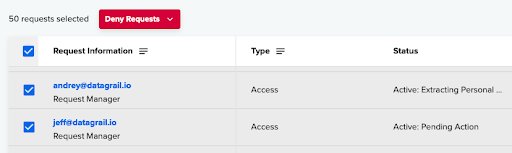
Currently, the maximum number of selectable requests is 300, which is the maximum number of requests that can be visible per page.
When you select at least one privacy request; you will see the following appear in the UI:
- Text indicating how many requests are currently select
- A red button that allows you to take the action of denying selected privacy requests
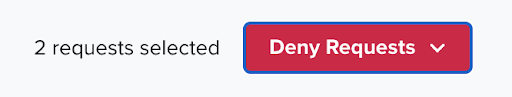
From there, you will be able to select whether to deny the request as Spam or Non-responsive.
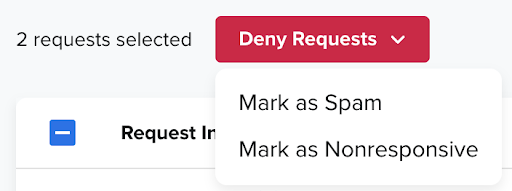
If you select only request(s) that are not applicable to be denied, you will be prompted with an error, preventing further action.
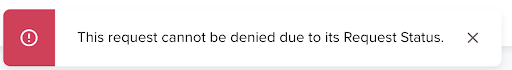
If you select at least one request that can be denied, you will be presented with a modal indicating the following:
- Number of requests that will be denied with selected action (Spam or Non-responsive)
- Number of requests that will not be denied due to their current status
- The option to either send an email notification to the requester with this action or not
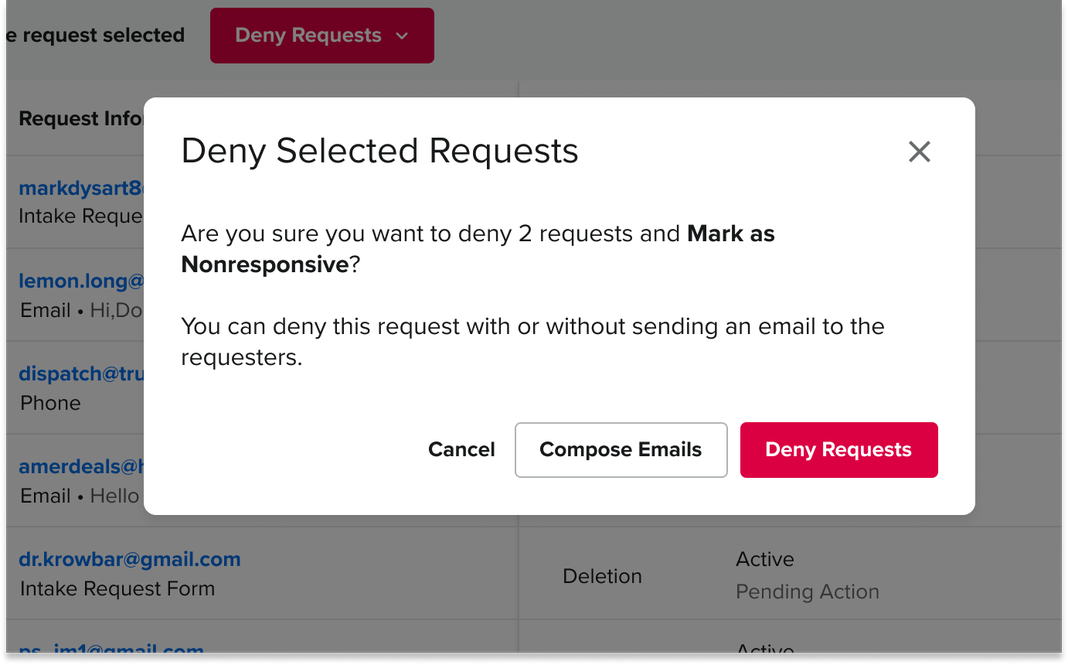
If you choose "Compose Emails", you will be prompted with the email template for "Data Privacy Request Closed"
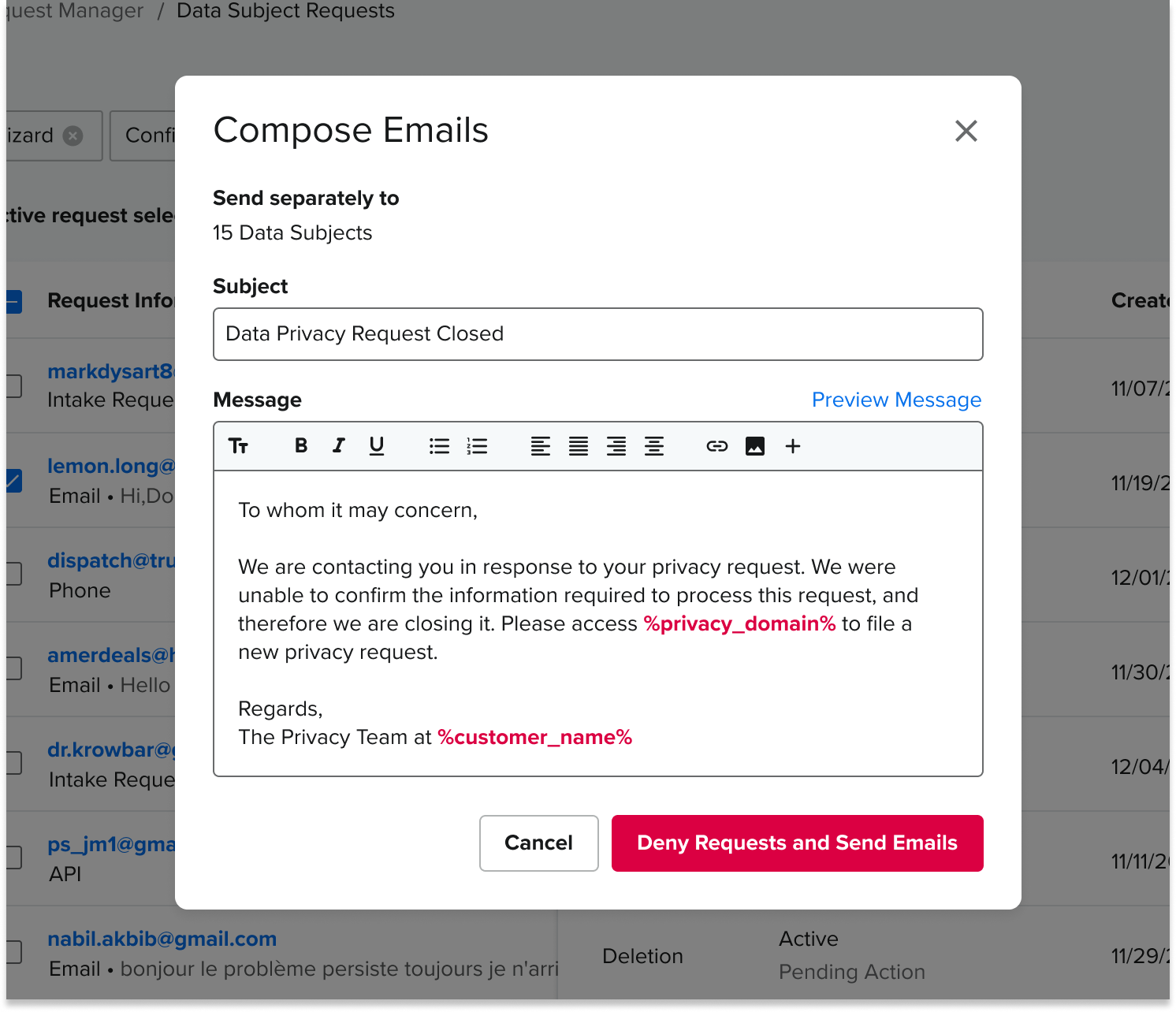
If you'd like to update the verbiage of this email to all recipients of your Bulk Action, you can do so within the email prompt. However, if you would like to update the verbiage for all emails pertaining to "Data Privacy Request Closed" template, you can do so by following the instructions laid out here.
Disclaimer: The information contained in this message does not constitute as legal advice. We would advise seeking professional counsel before acting on or interpreting any material.