How to close a request as Nonresponsive?
Within DataGrail you can close a request as Nonresponsive at multiple points during the privacy request lifecycle (Access or Deletion). Closing a request as Nonresponsive allows you to stop processing a request and close it with or without an email notification to the data subject. Currently, you are able to close a request as Nonresponsive in the following states:
- Request Wizard
- Pending Action
The sections below will walk through how to close a privacy request as Nonresponsive in each state.
Request Wizard
Within Step 1 of the Request Wizard you have the option to select Nonresponsive. Selecting this option will move forward with marking the request as Nonresponsive.
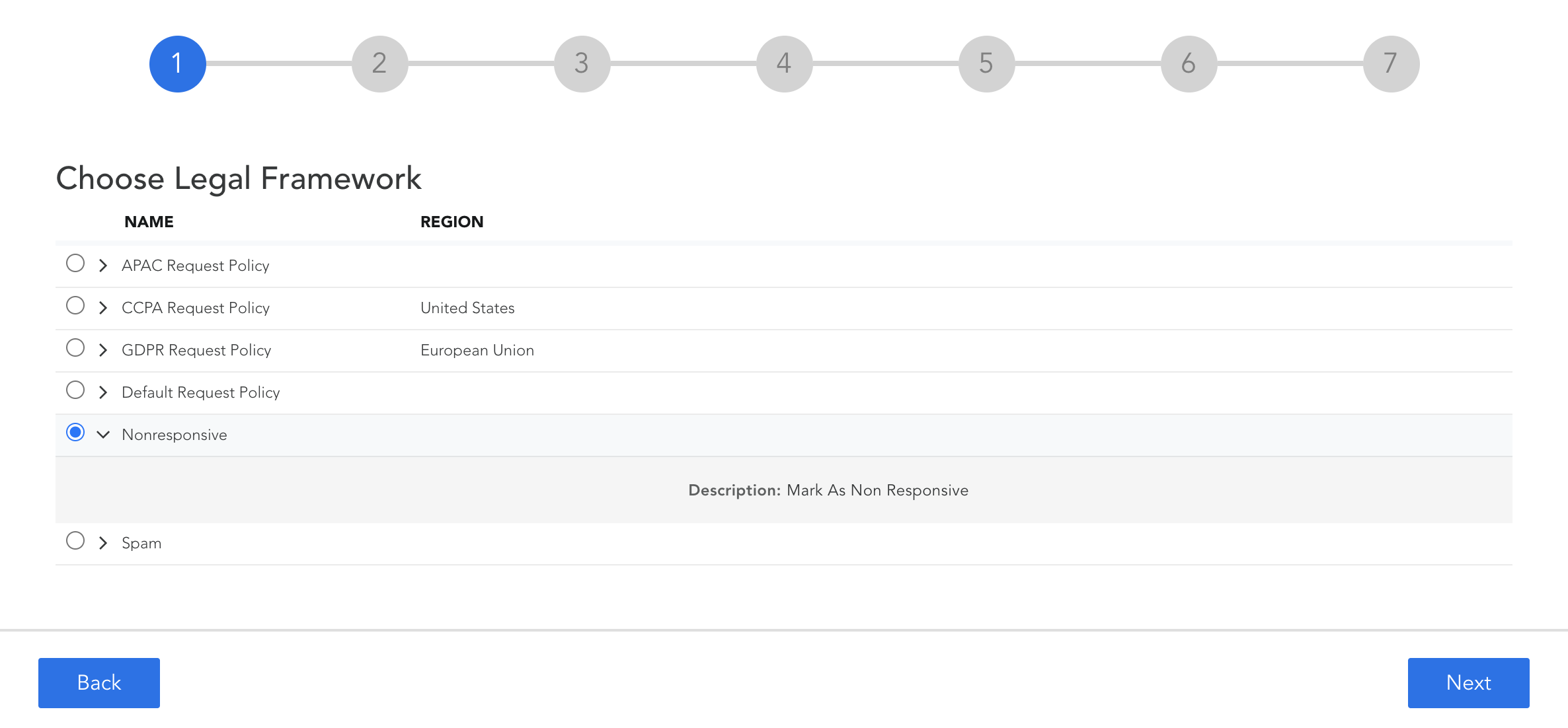
After selecting Nonresponsive and clicking Next you will have the option to close without an email or to confirm receipt of the request and close.
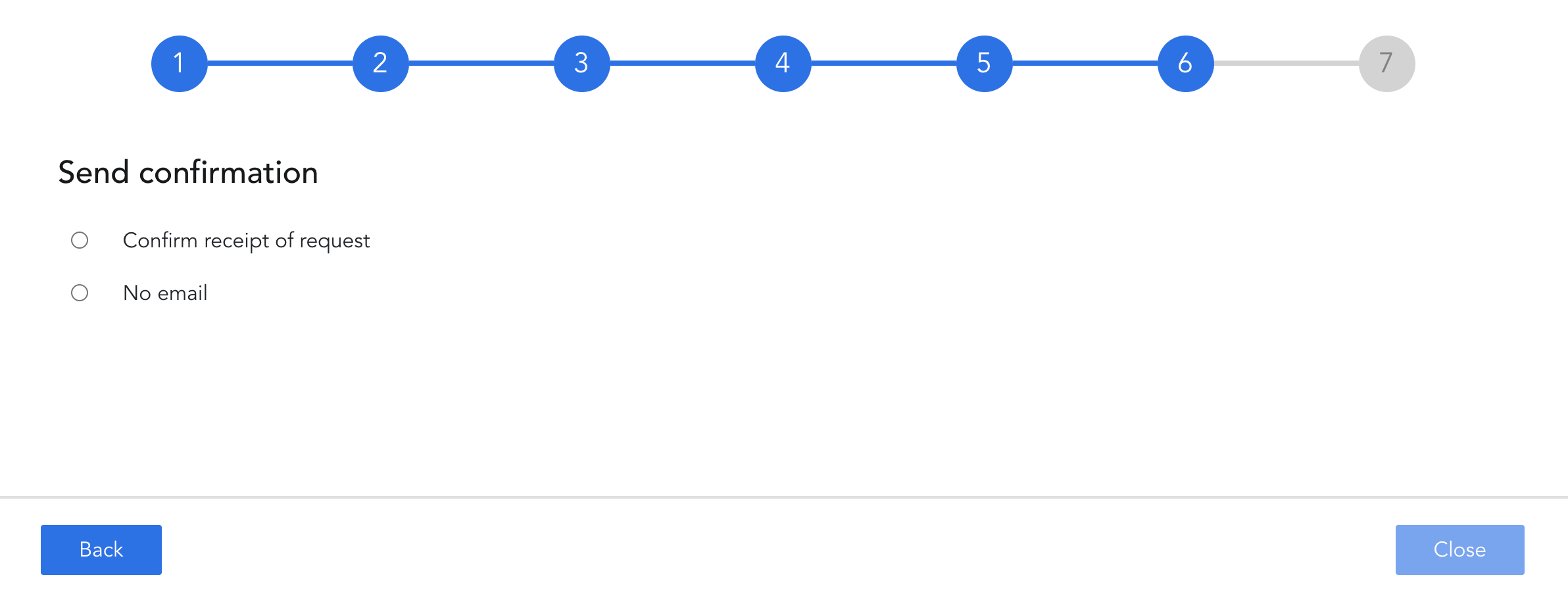
Pending Action
When a request is in Pending Action you can Mark a request as Nonresponsive and close by selecting the Mark Nonresponsive option from the right menu.
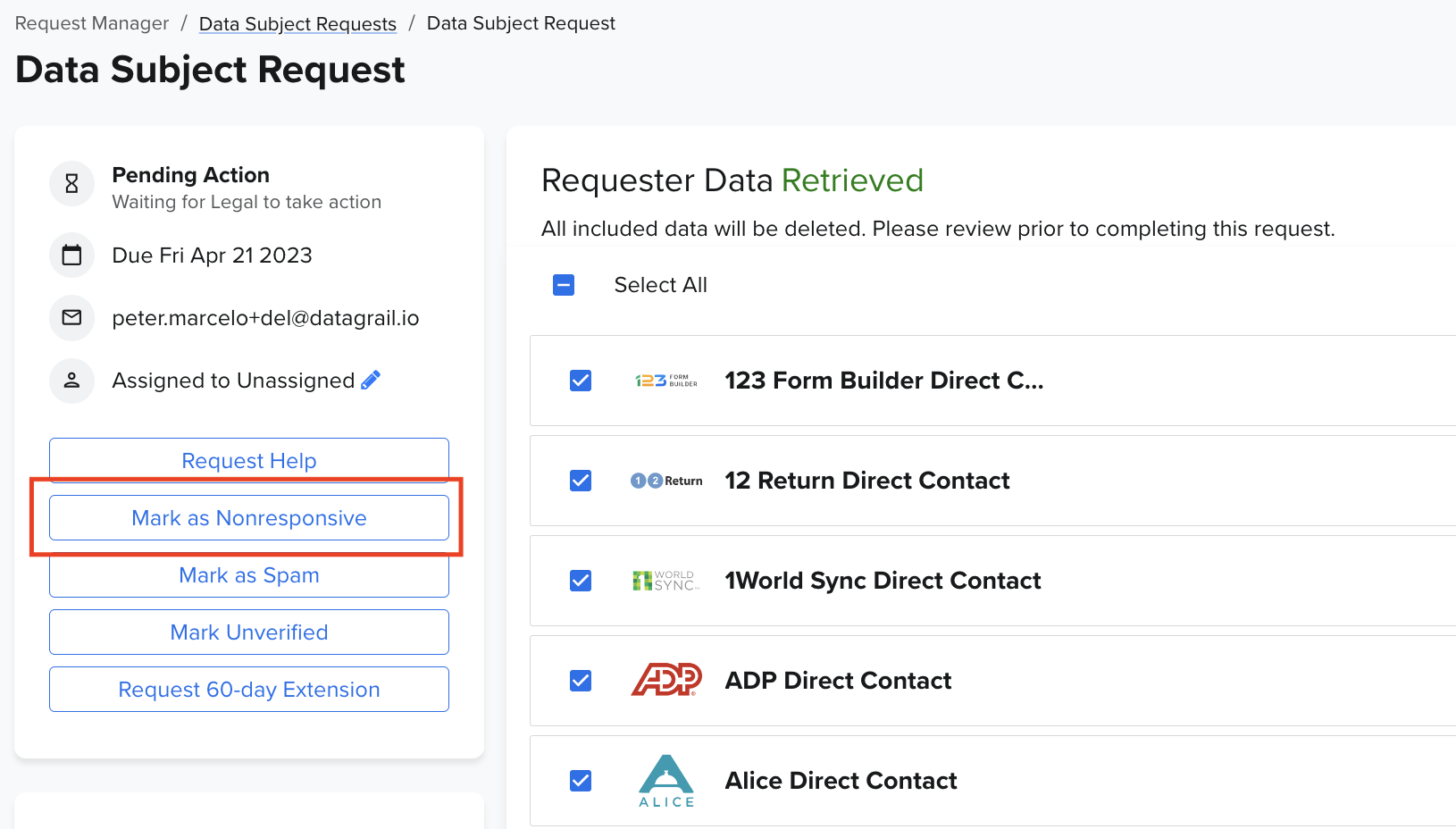
After selecting the option to Mark the request as Nonresponsive you will be provided the option to close with or without an email to the data subject.
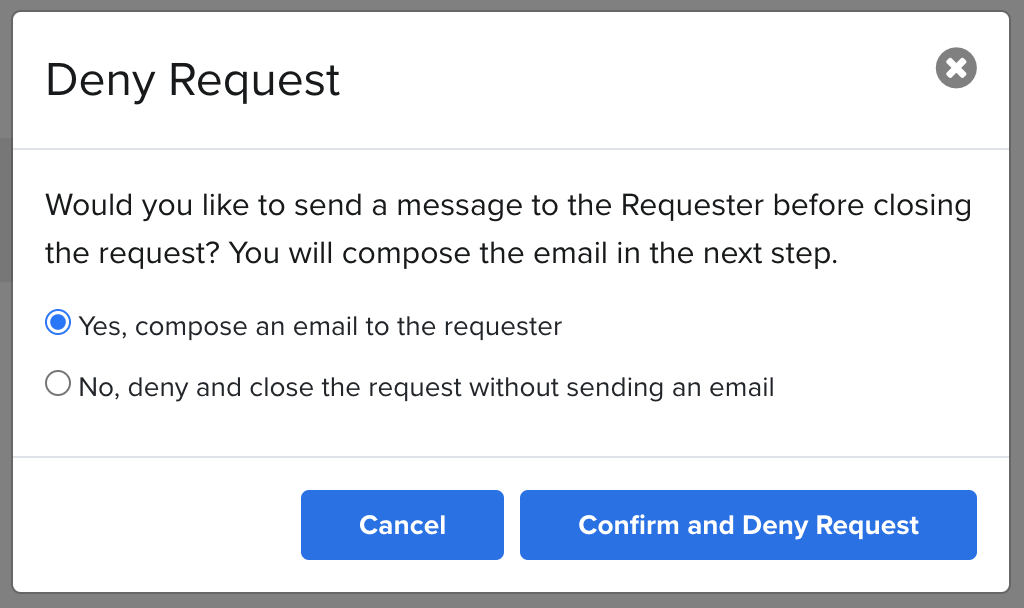
Disclaimer: The information contained in this message does not constitute as legal advice. We would advise seeking professional counsel before acting on or interpreting any material.