Privacy Requests Export
Once you and your team start processing privacy requests through DataGrail, you may start to have questions about reporting on those requests outside of DataGrail.
Download
To assist in reporting, the Request Manager page includes a download feature that allows you to export information about all your privacy requests in a CSV or TSV format.
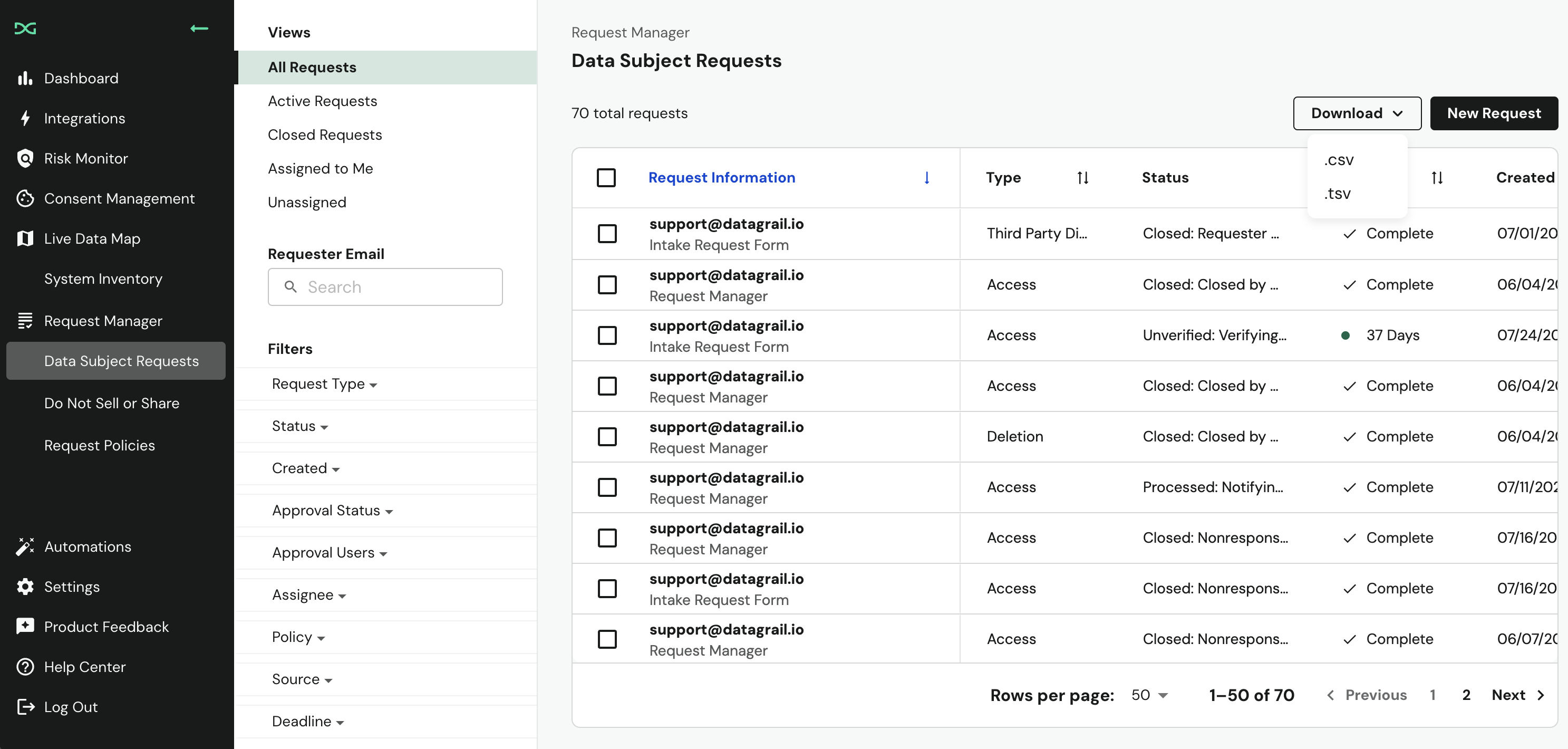
Currently, the following columns are included for each privacy request if they are available:
- UUID - this is a unique identifier for privacy requests
- Request Source
- Data Subject Email
- Requester Email
- Created timestamp
- Last Updated timestamp
- Deadline
- Assignee
- Verification Status
- Approval
- Policy (CCPA, GDPR, etc.)
- Type (Access, Deletion, etc.)
- Language
- Status
- Notes
- Detected Country
- Reported Country
Depending on how the request is submitted and what type of privacy request it is, every row may not include information for each column. For example, privacy requests submitted via email do not capture the Detected or Reported country since this is a data subject emailing your privacy inbox versus submitting via the intake form.
Disclaimer: The information contained in this message does not constitute as legal advice. We would advise seeking professional counsel before acting on or interpreting any material.